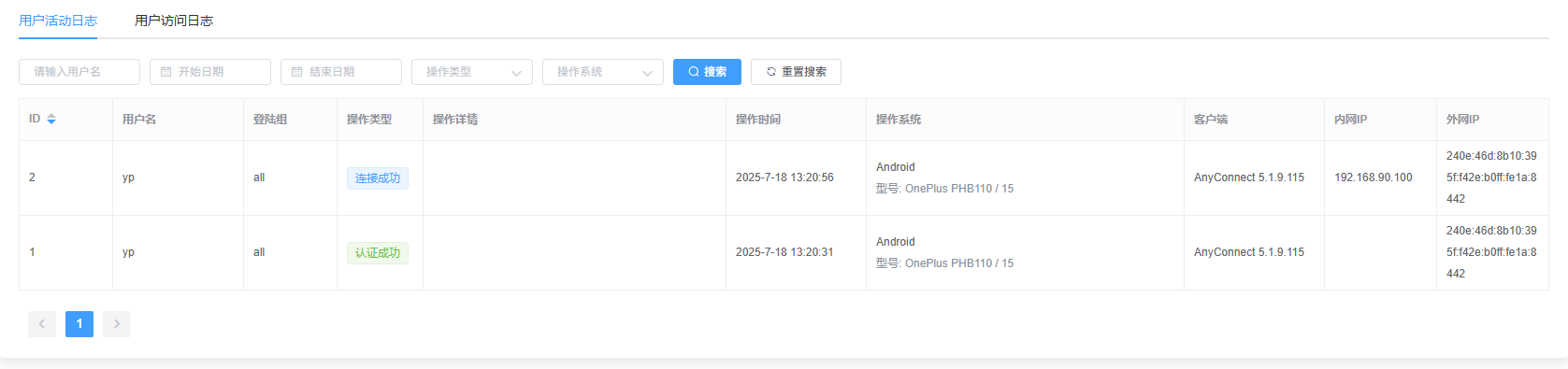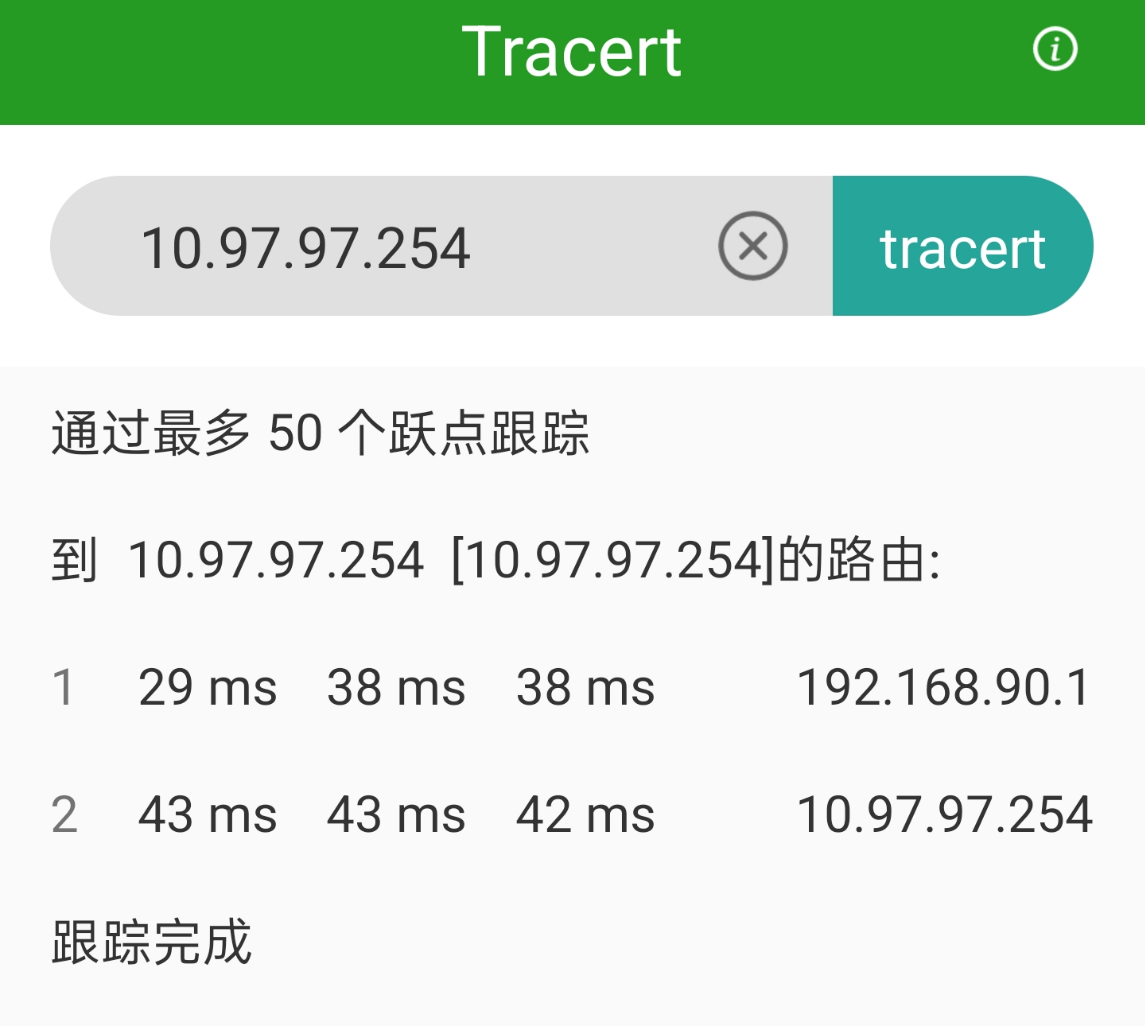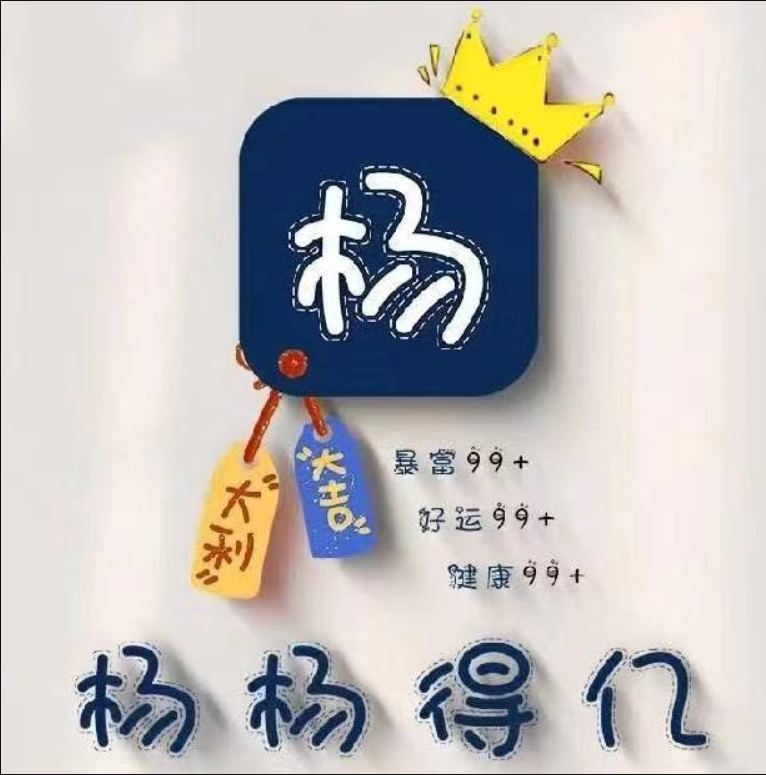文章介绍:使用 VyOS Stream 版本部署 AnyLink SSLVPN,使用动态 DDNS 技术配合 IPv6 实现客户端拨号,然后访问内网 IPv4 资源。
一、VyOS
1.1、VyOS镜像
1.2、VyOS安装
1.3、VyOS配置
1.4、本期IPv6相关配置
1.4.1、光猫开启RA

1.4.2、VyOS配置DHCPv6获取IPv6
set interfaces ethernet eth0 address '10.97.97.6/24'
set interfaces ethernet eth0 address 'dhcpv6'
set interfaces ethernet eth0 dhcpv6-options pd 0 interface eth0 address '1'
set interfaces ethernet eth0 dhcpv6-options pd 0 interface eth0 sla-id '0'
set interfaces ethernet eth0 dhcpv6-options pd 0 length '64'
set interfaces ethernet eth0 ipv6 address autoconf
1.4.3、VyOS配置CloudFlare DDNS
set service dns dynamic name DDNS-CF-v6 address interface 'eth0'
set service dns dynamic name DDNS-CF-v6 host-name '二级域名'
set service dns dynamic name DDNS-CF-v6 ip-version 'ipv6'
set service dns dynamic name DDNS-CF-v6 password 'DNS的API token'
set service dns dynamic name DDNS-CF-v6 protocol 'cloudflare'
set service dns dynamic name DDNS-CF-v6 zone '主域名'
1.4.4、SNAT配置
set nat source rule 100 outbound-interface name 'eth0'
set nat source rule 100 source address 192.168.90.0/24
set nat source rule 100 translation address 'masquerade'
1.4.5、VyOS 结果截图
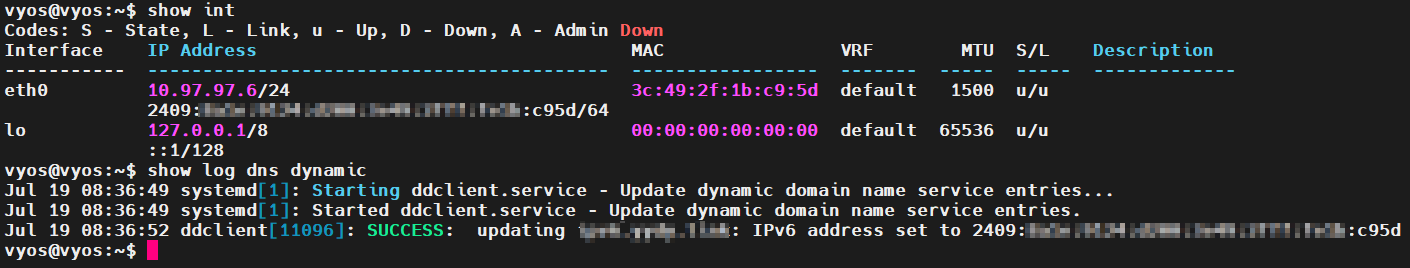
二、AnyLink
三、拨号测试