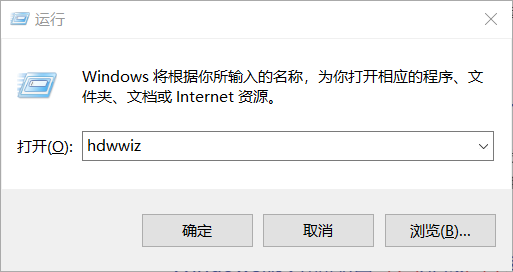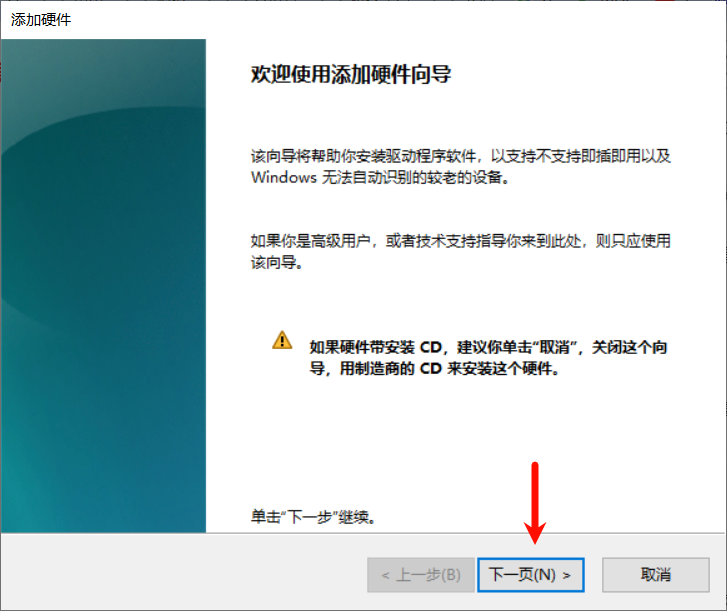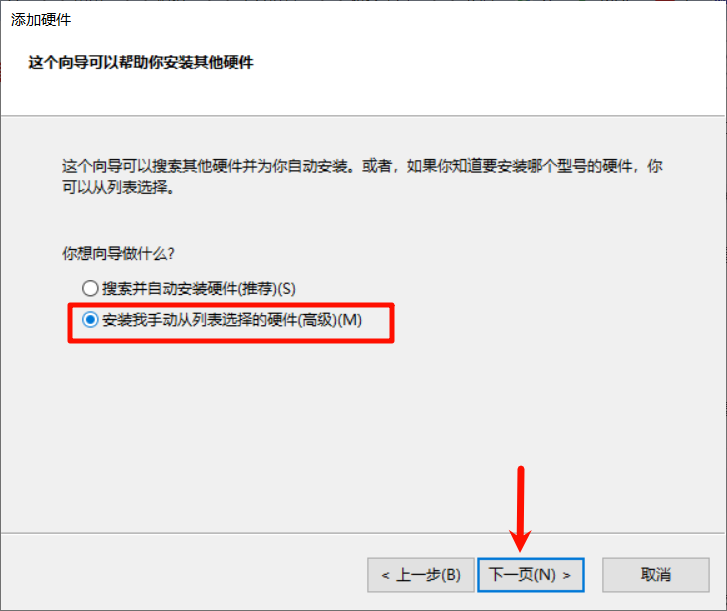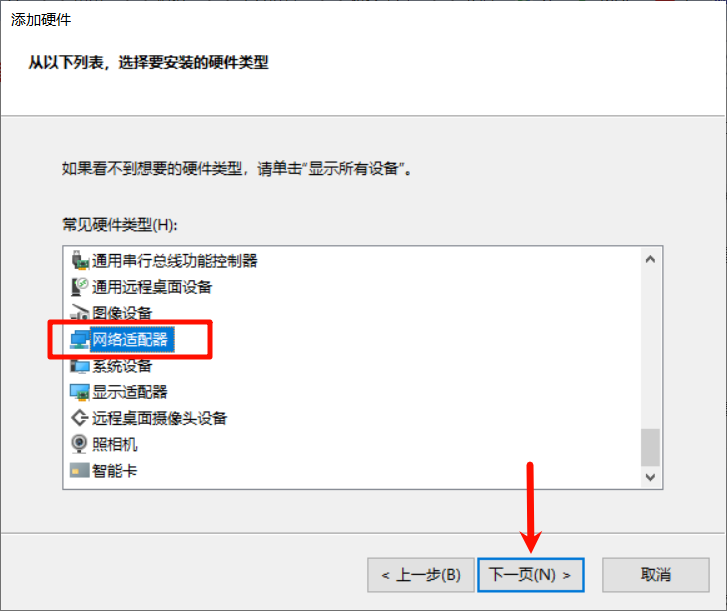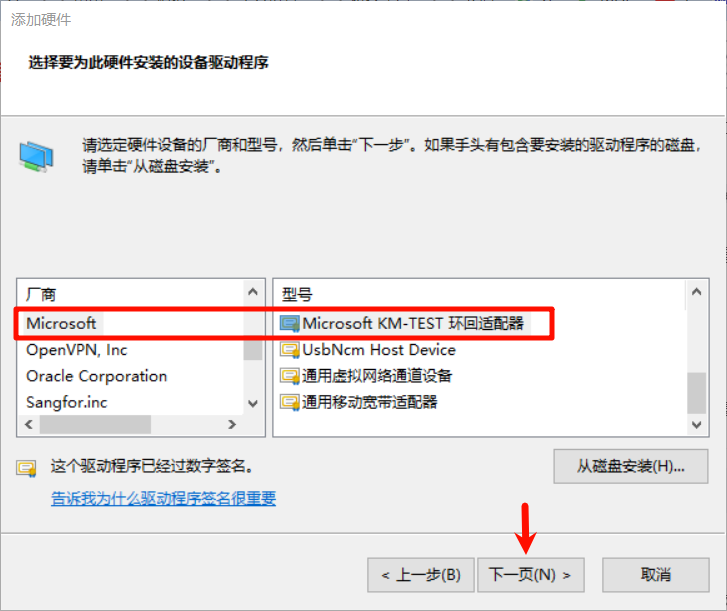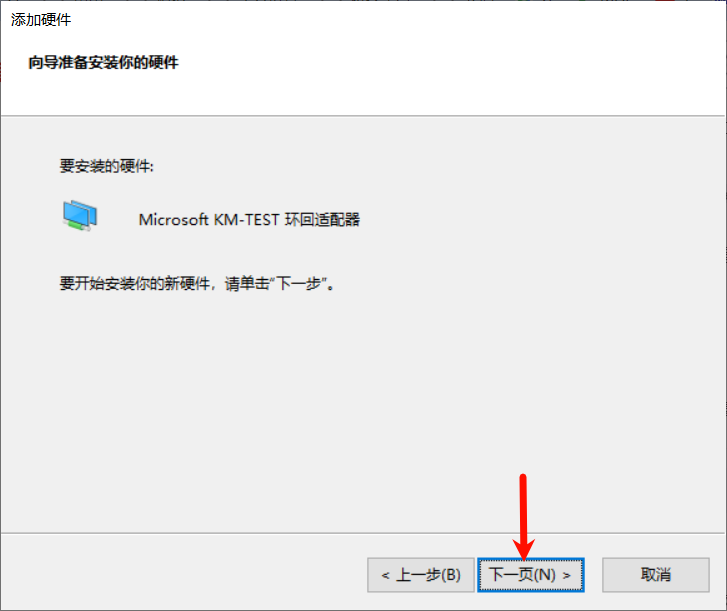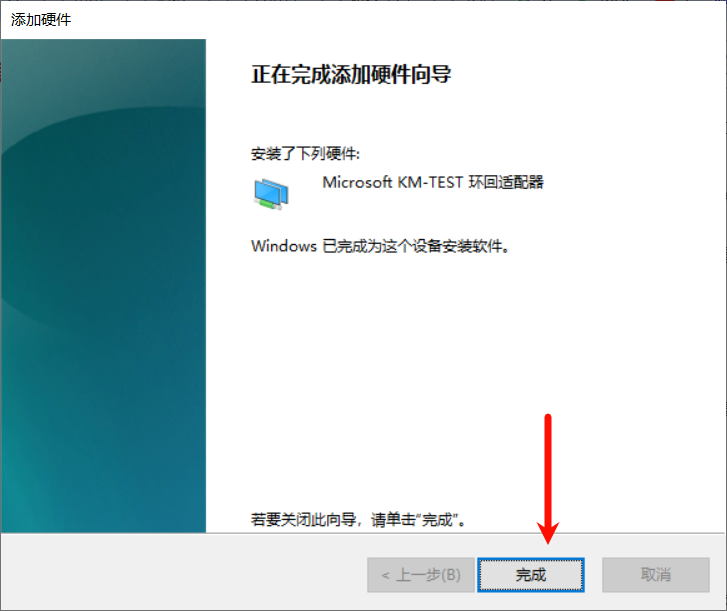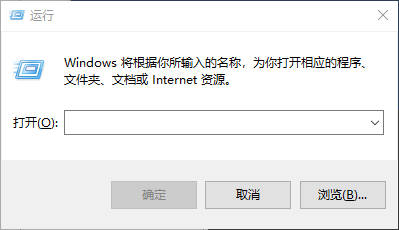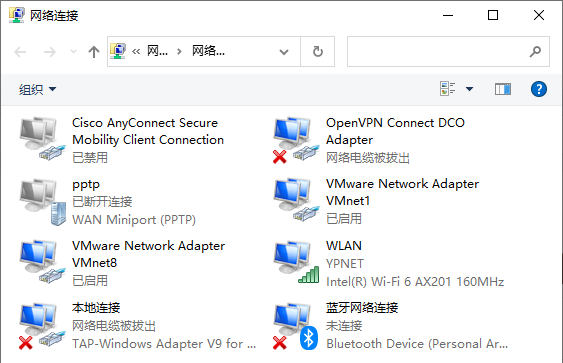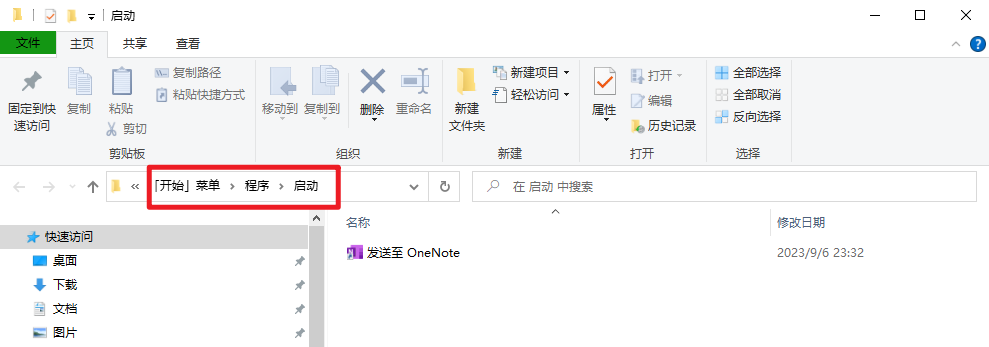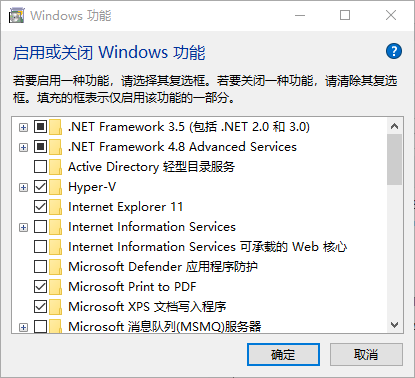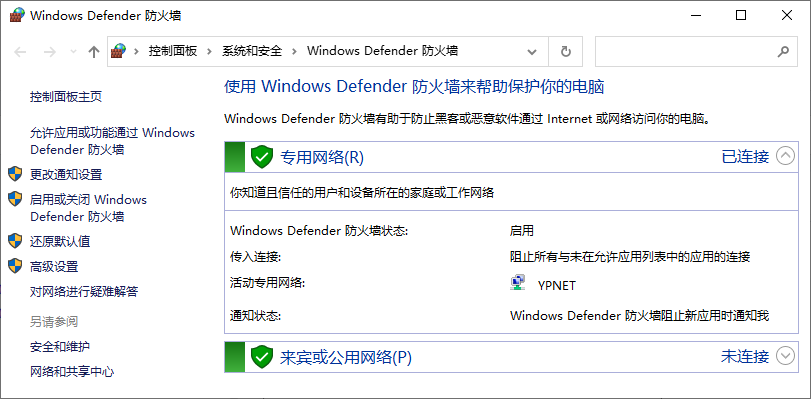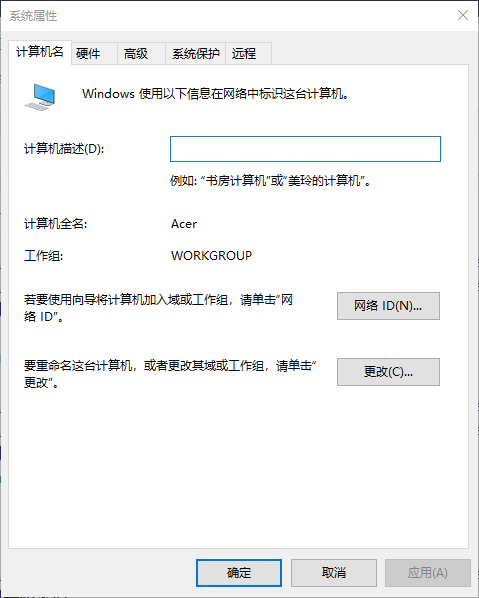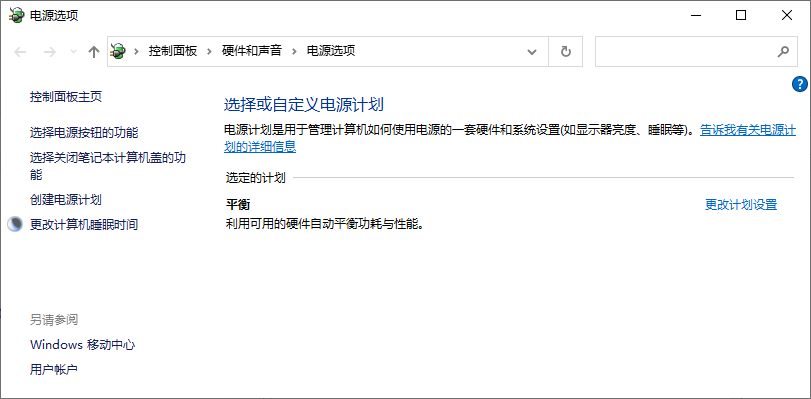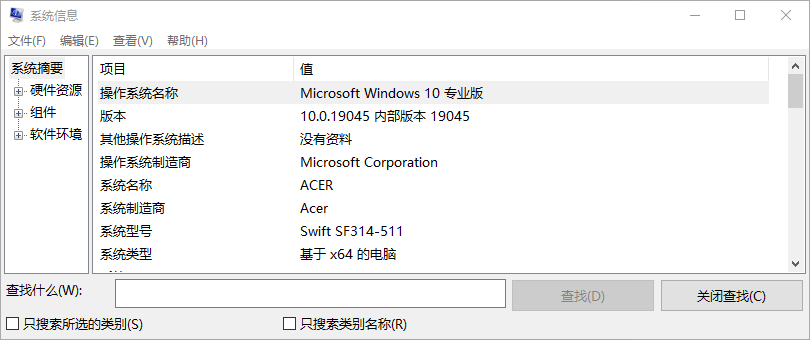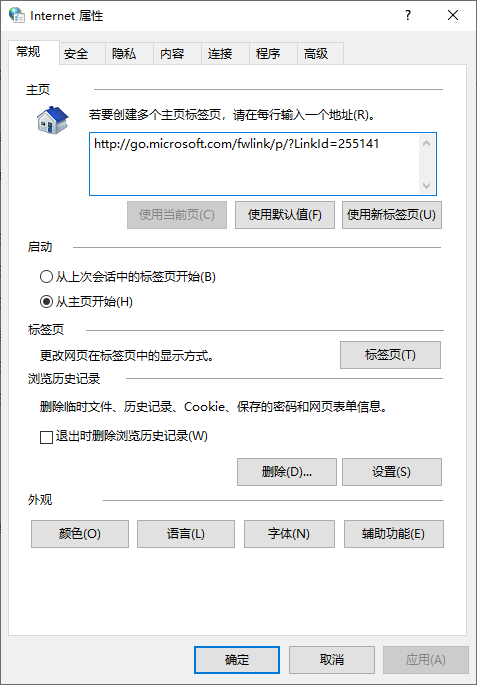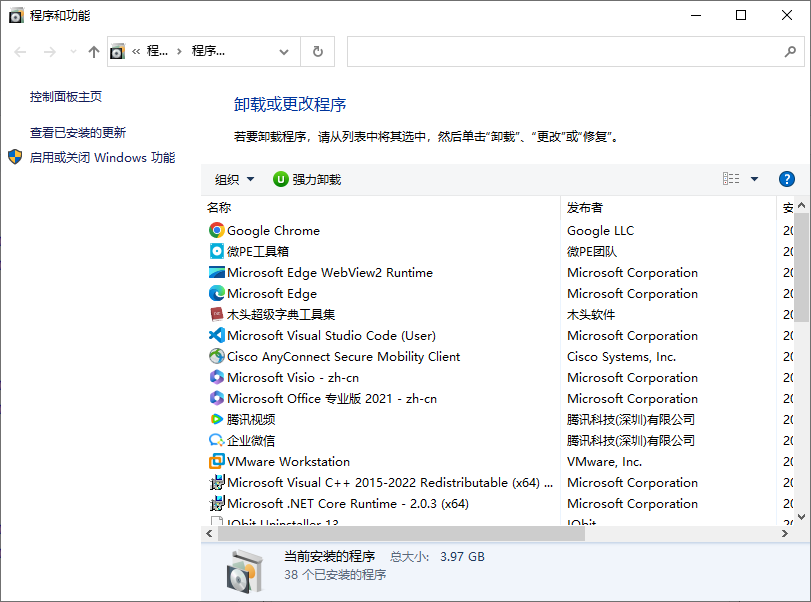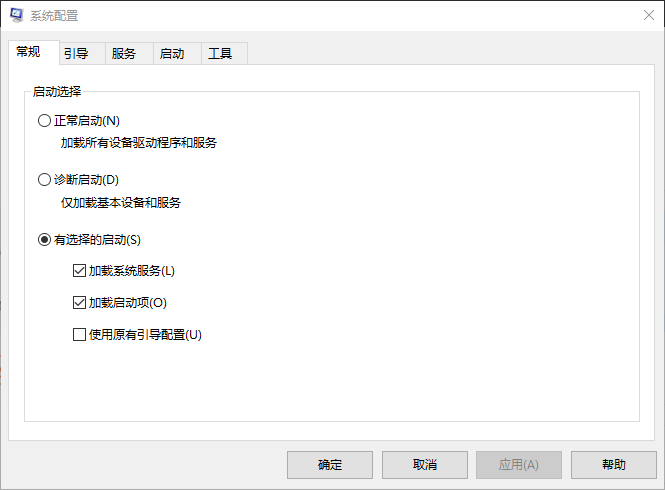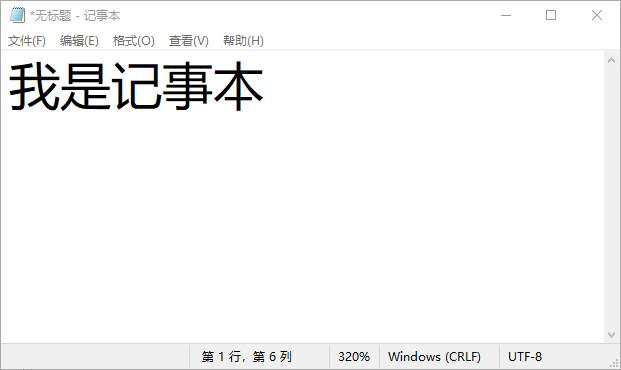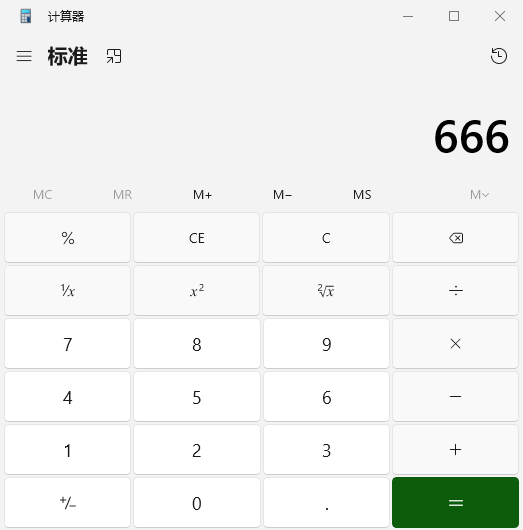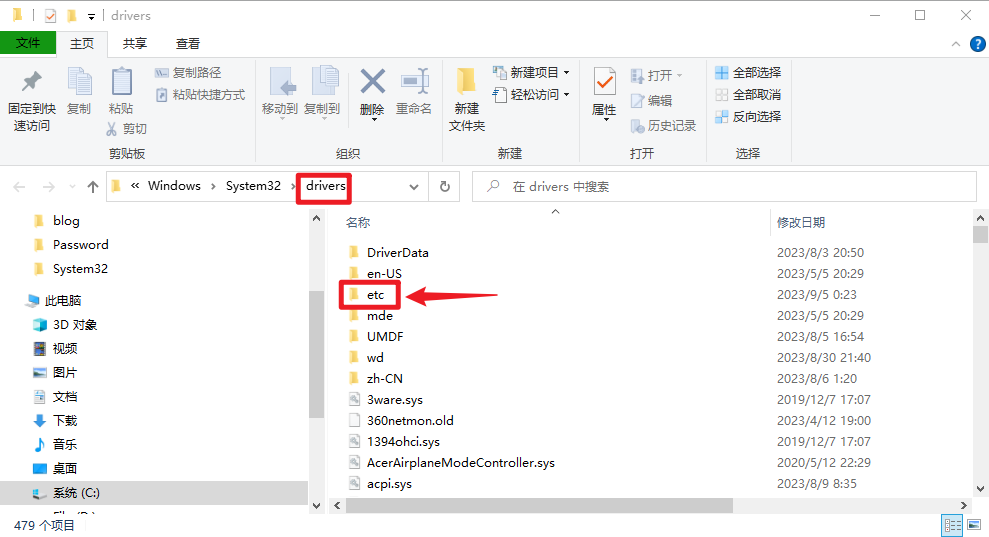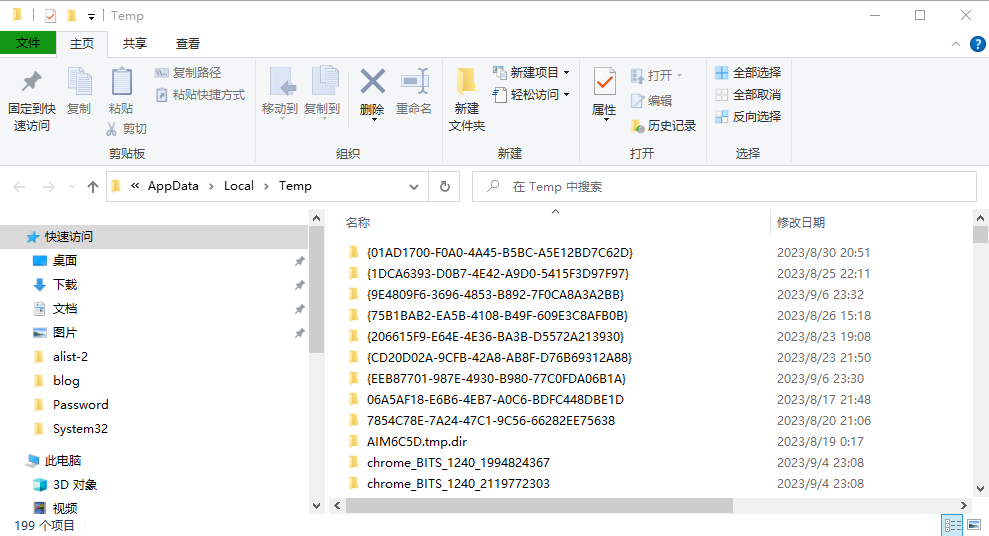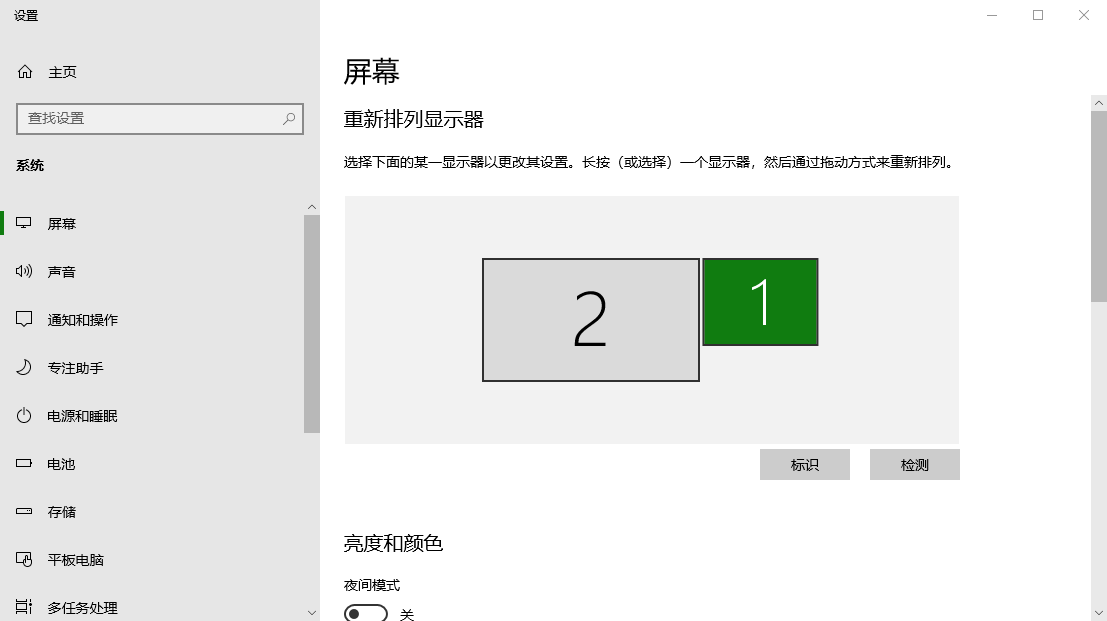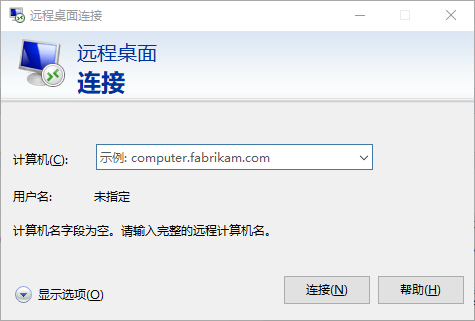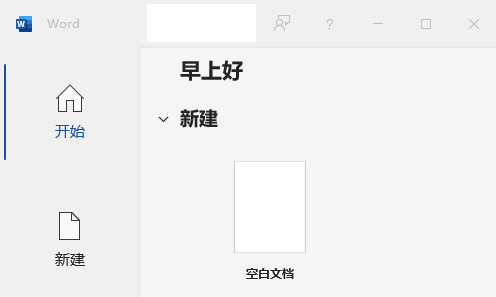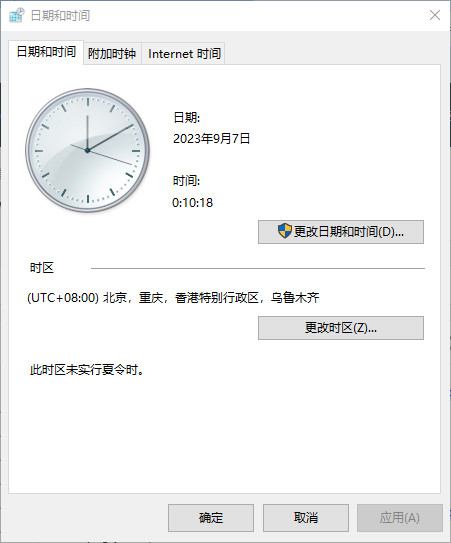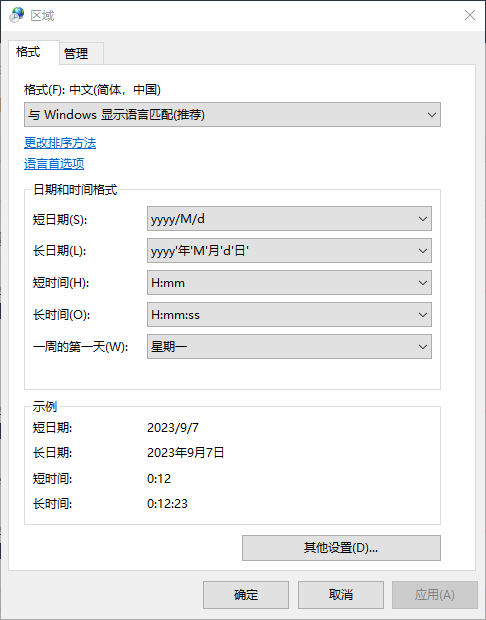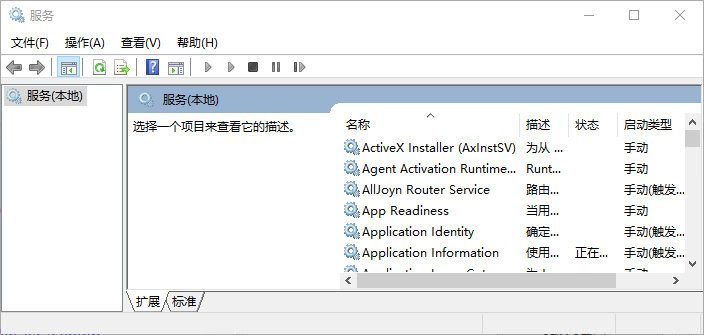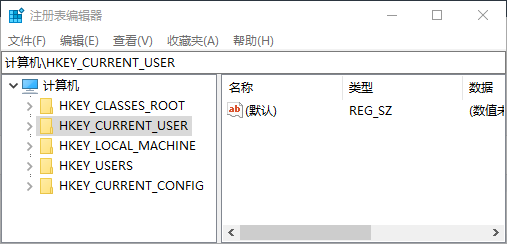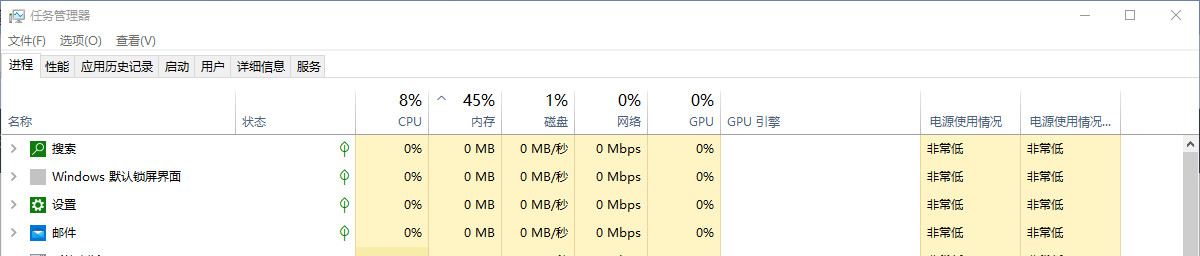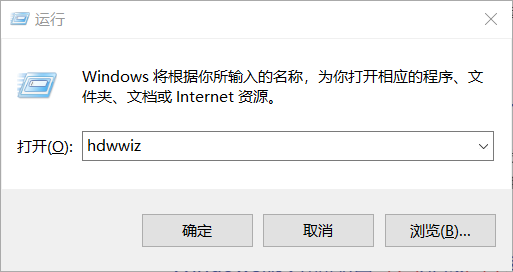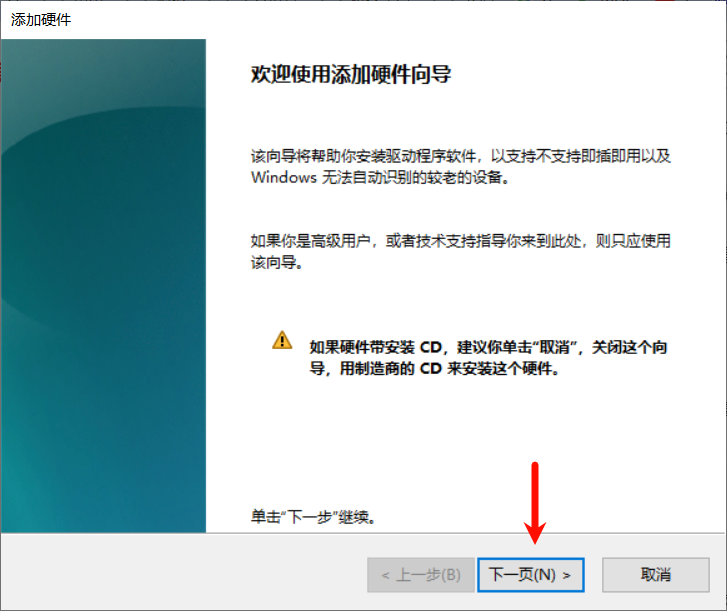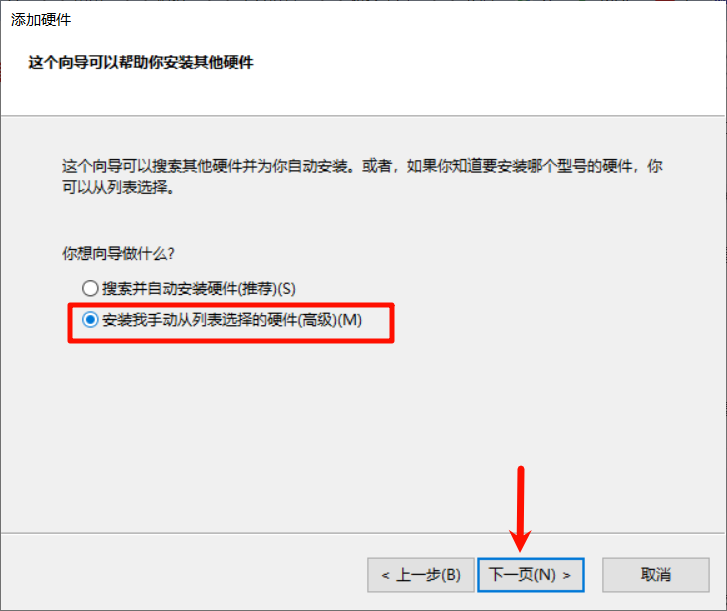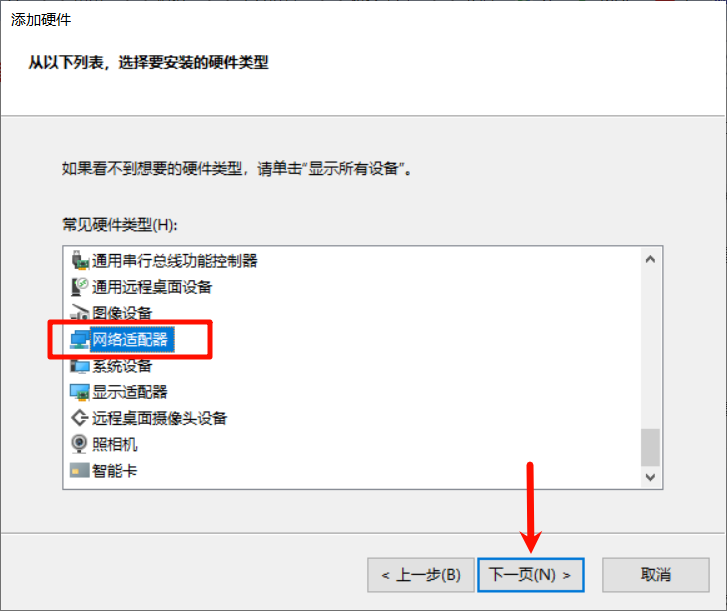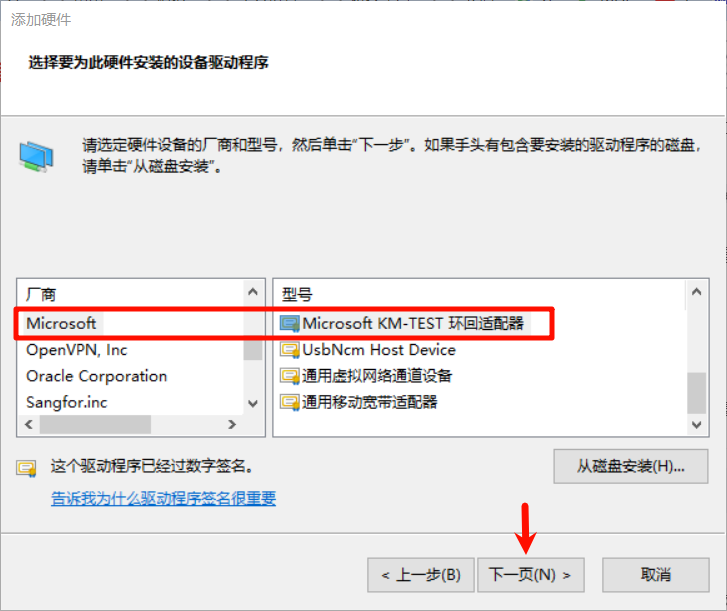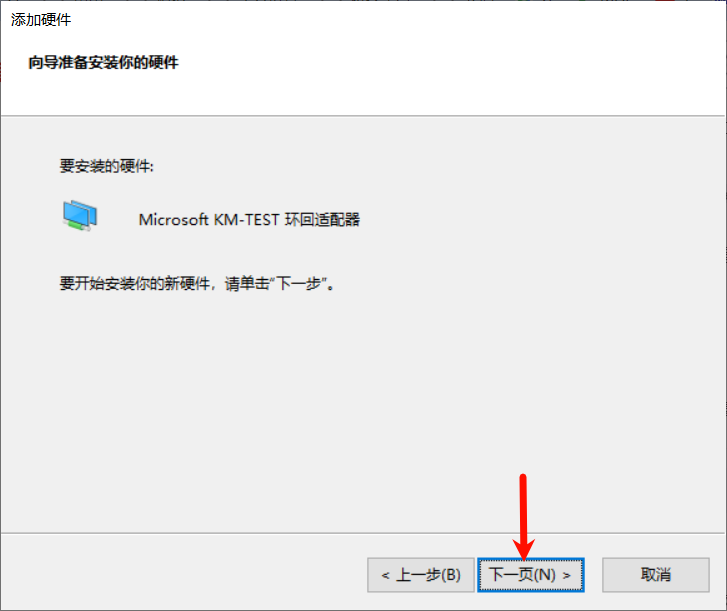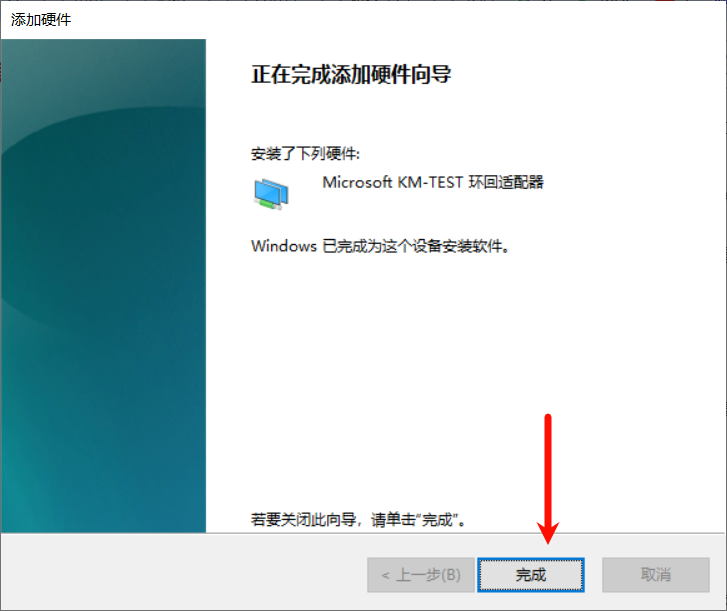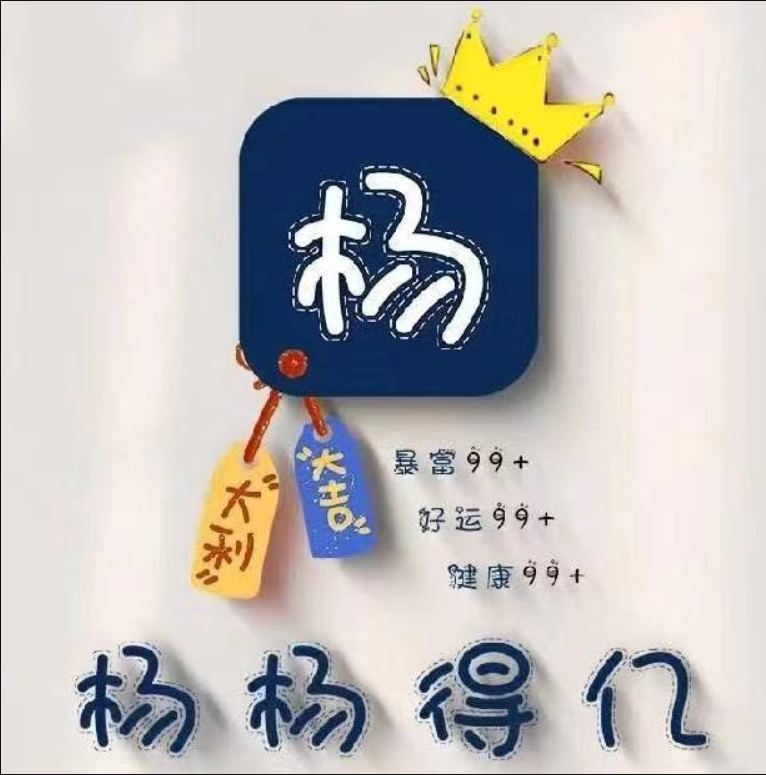Windows系统常用的快捷命令。
一、以下都是CMD快捷命令
1、磁盘:BitLocker
.\manage-bde -off C:
2、tasklist 命令
tasklist | findstr <进程名称>
3、netstat 命令
netstat -ano | findstr <PID>
4、tar命令
tar -zxvf 1.tar.gz -C C:\ #解压文件到指定目录
二、以下都是运行框快捷命令
1、快速打开管理员CMD
输入后先按:Ctrl+Shift,再按:Enter
cmd
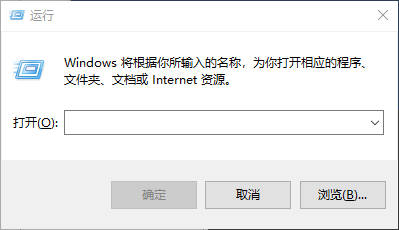
2、快速打开网络管理面板
ncpa.cpl
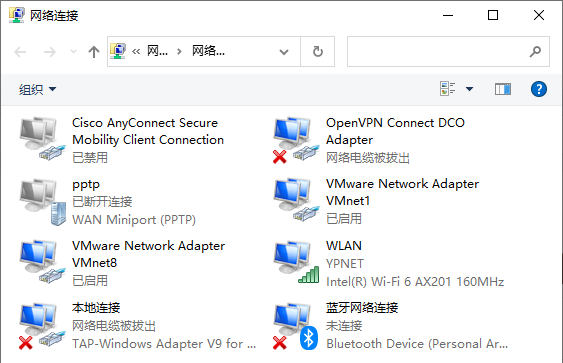
3、快速打开启动项
shell:startup
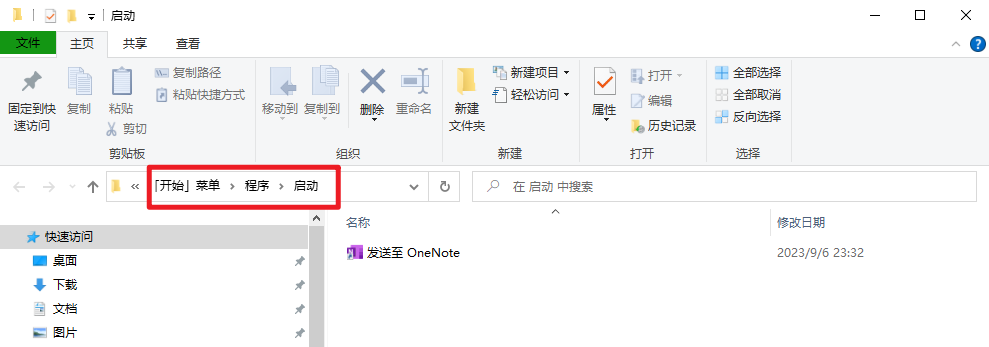
4、快速打开Windows功能
optionalfeatures
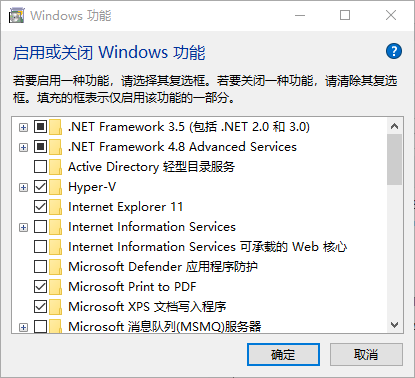
5、快速打开防火墙
firewall.cpl
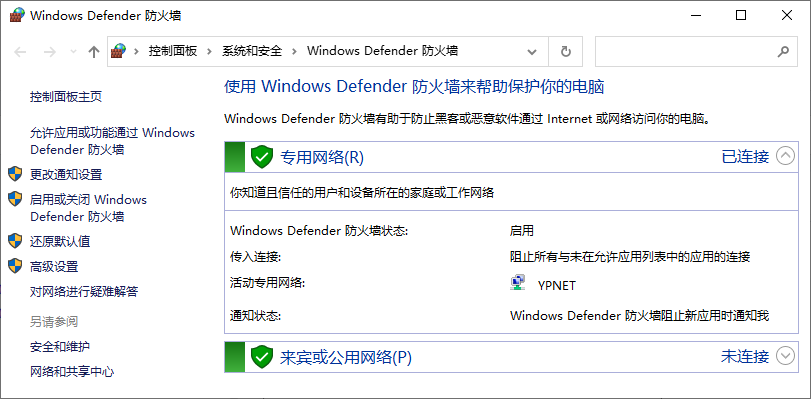
6、快速打开系统属性
sysdm.cpl
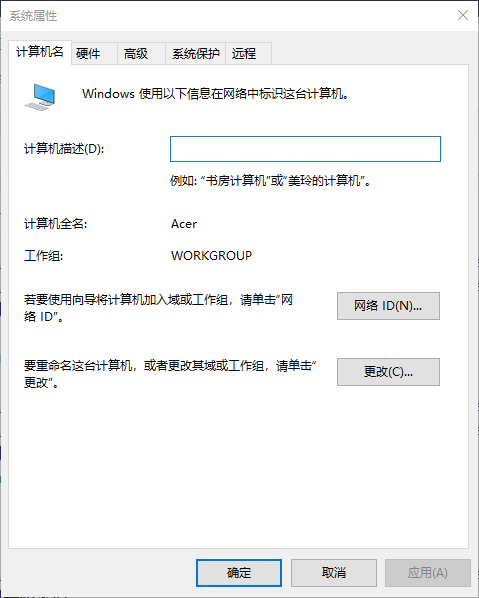
7、快递打开电源管理
powercfg.cpl
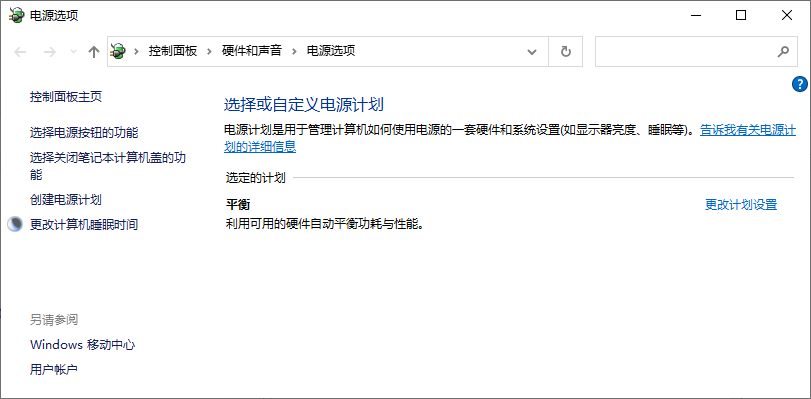
8、快速查看系统信息
msinfo32
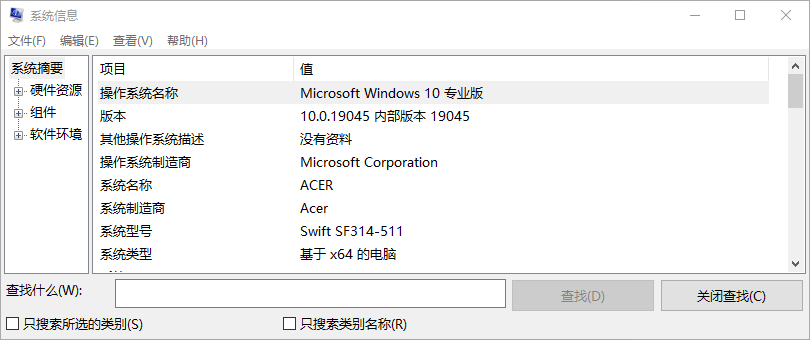
9、快速打开Internet属性
inetcpl.cpl
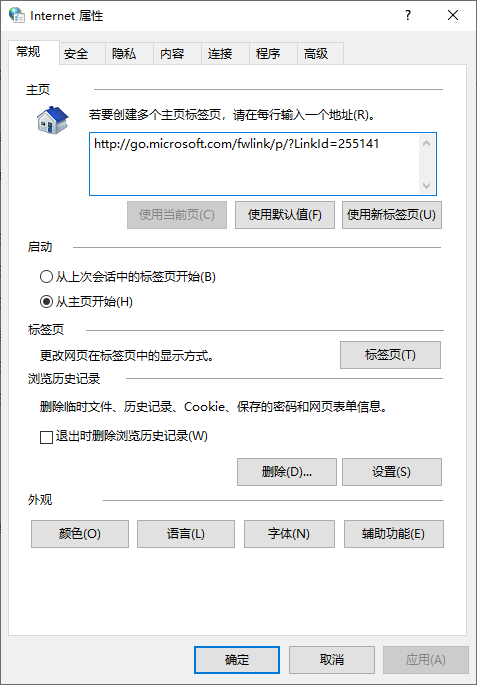
10、快速打开程序与功能
appwiz.cpl
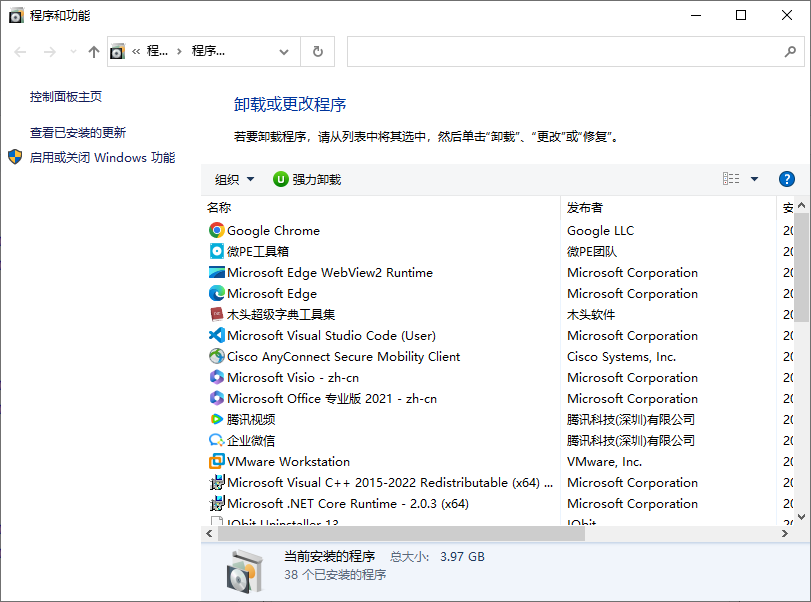
11、快速打开系统配置
msconfig
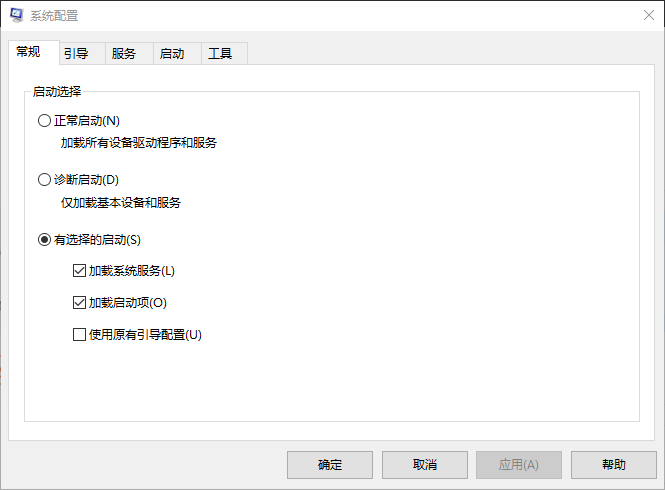
12、快速打开记事本
notepad
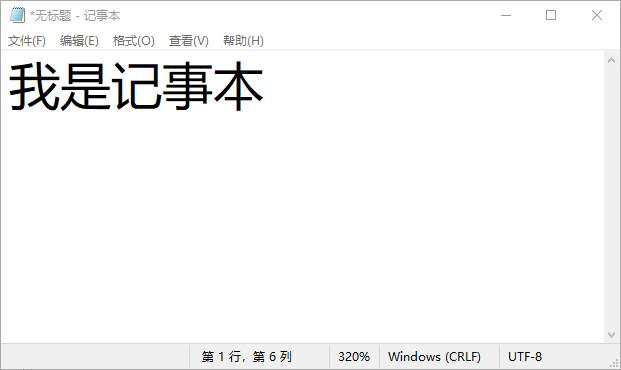
13、快速打开计算器
calc
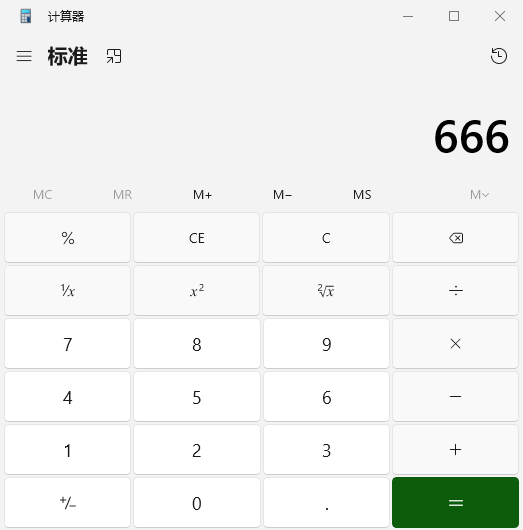
14、快速打开hosts文件
drivers
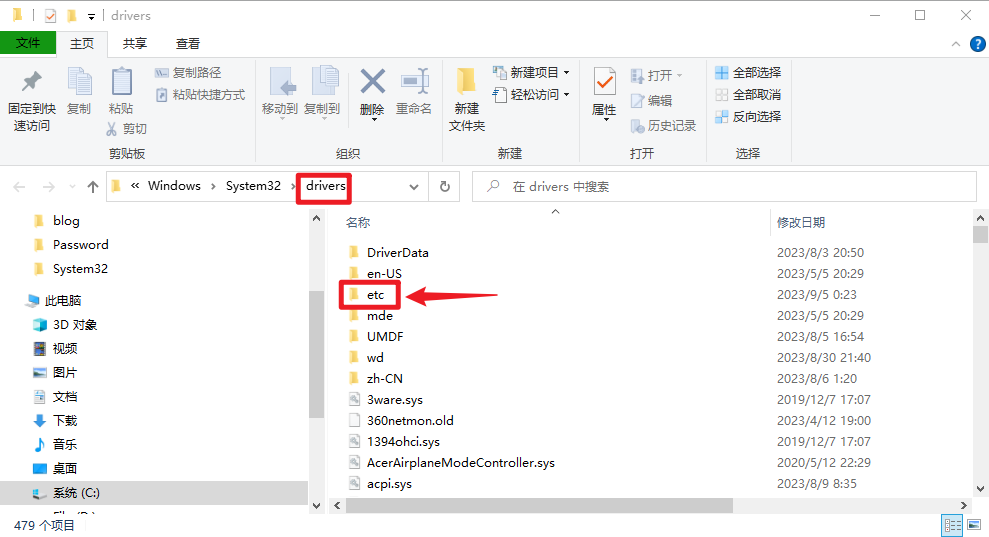
15、快速打开临时文件夹
这里面的都是C盘缓存的文件都可以删除
%temp%
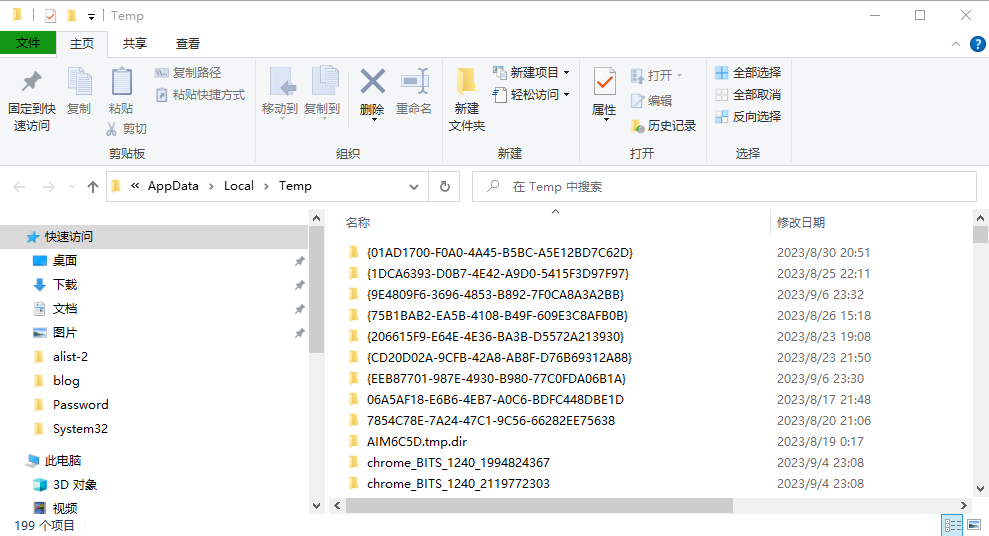
16、快速打开控制面板
control

17、快速打开屏幕设置
desk.cpl
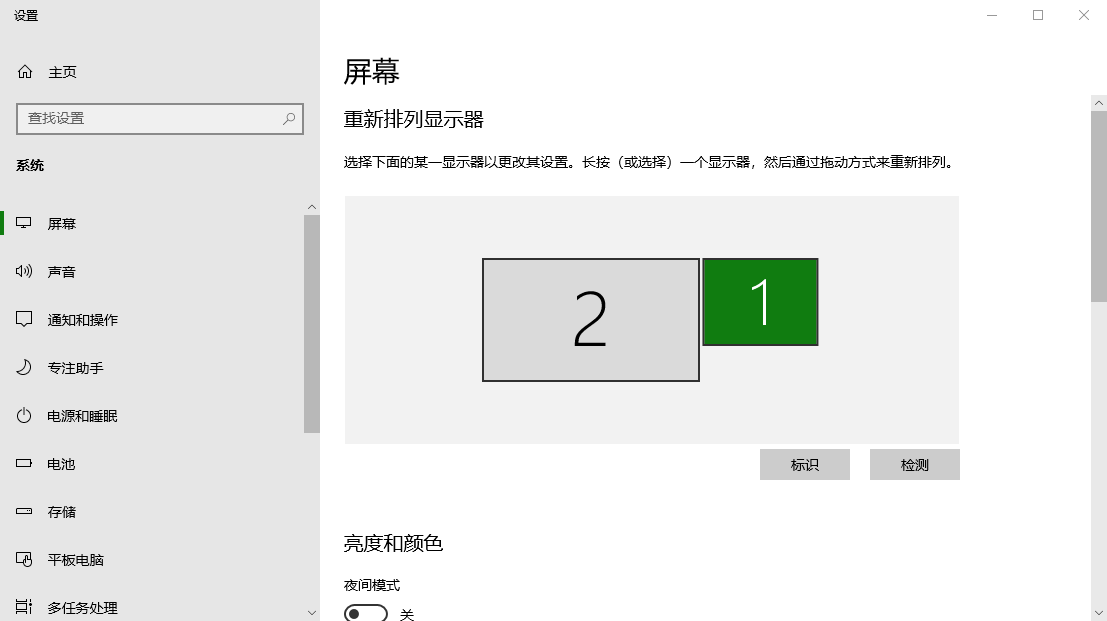
18、快速查看系统信息
winver

19、快速打开远程桌面
mstsc
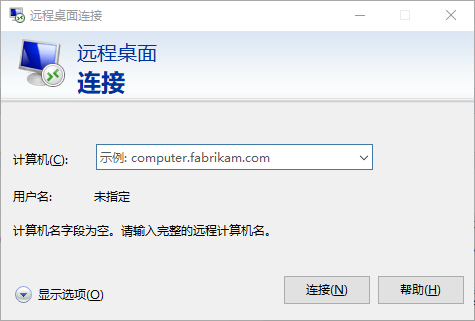
20、快速创建Word
winword
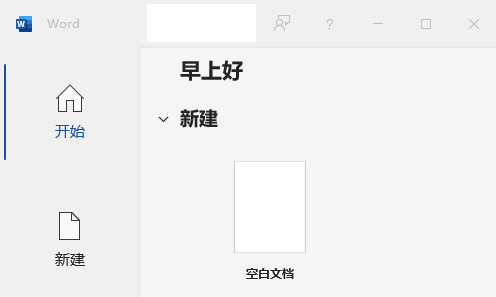
21、快速创建excel
excel

22、快速打开时间和日期
timedate.cpl
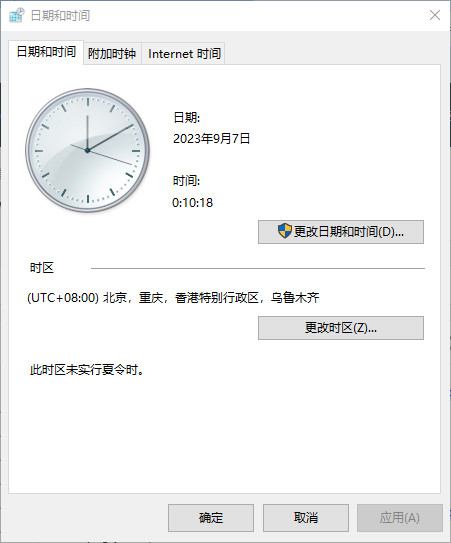
23、快速打开区域
intl.cpl
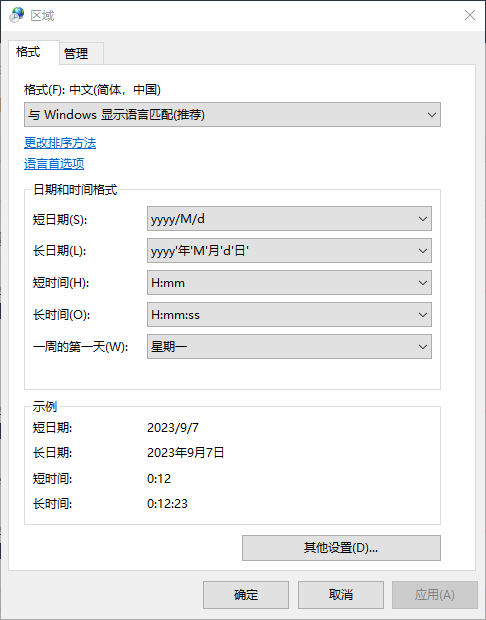
24、快速打开服务
services.msc
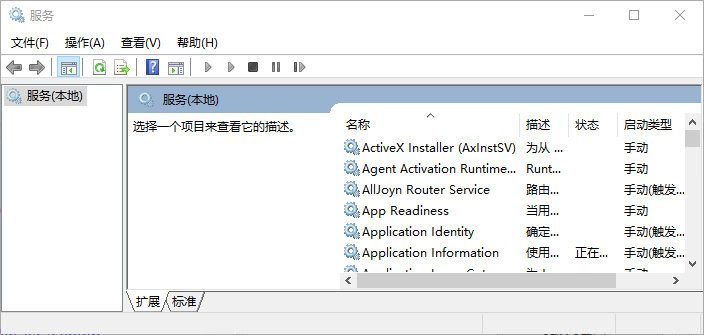
25、快速打开注册表
regedit
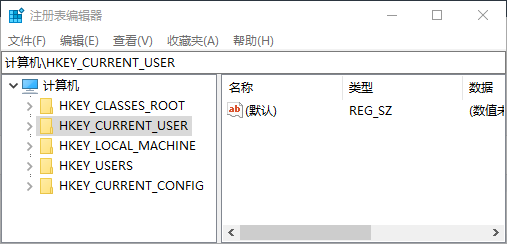
26、快速打开任务管理
taskmgr
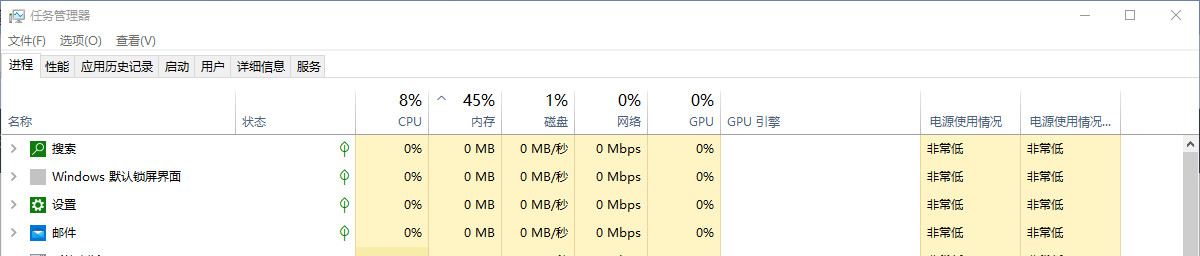
27、快速创建环回网卡
hdwwiz