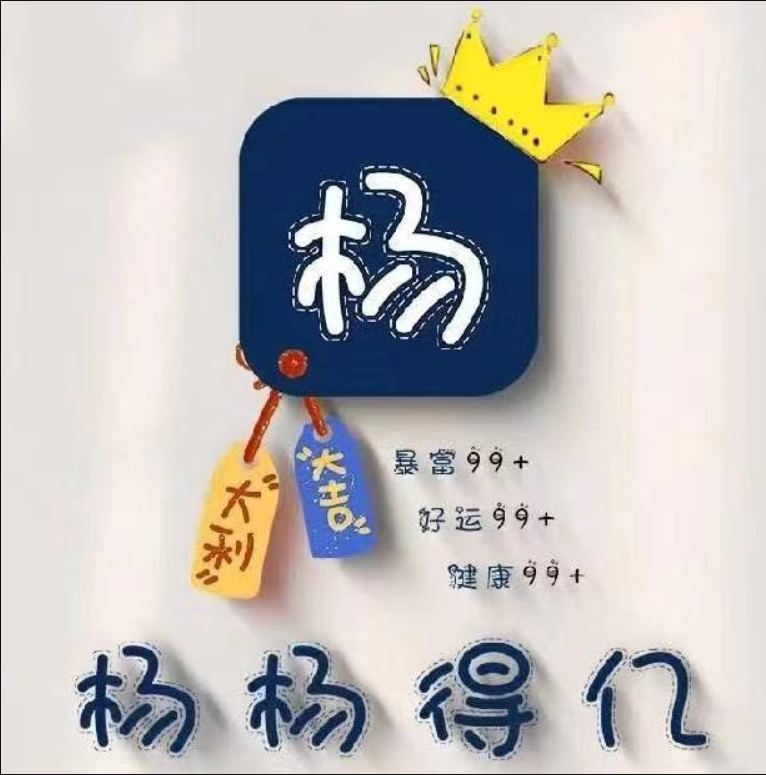文章介绍:使用eNSP部署四台AR路由器,演练OSPF基础通信实验。
一、eNSP下载
二、实验拓扑
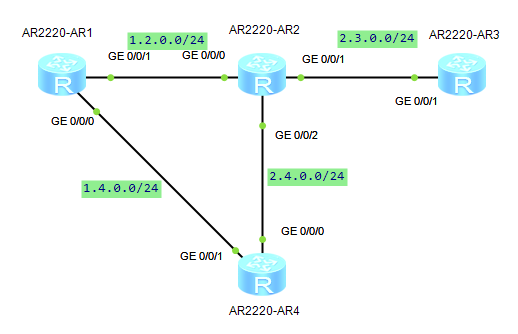
三、基本配置
3.1、AR1
#
sysname AR1
#
interface GigabitEthernet0/0/0
description to-AR4
ip address 1.4.0.1 255.255.255.0
#
interface GigabitEthernet0/0/1
description to-AR2
ip address 1.2.0.1 255.255.255.0
#
interface LoopBack0
ip address 1.1.1.1 255.255.255.255
#
ip route-static 0.0.0.0 0.0.0.0 1.2.0.2
#
3.1、AR2
#
sysname AR2
#
interface GigabitEthernet0/0/0
description to-AR1
ip address 1.2.0.2 255.255.255.0
#
interface GigabitEthernet0/0/1
description to-AR3
ip address 2.3.0.2 255.255.255.0
#
interface GigabitEthernet0/0/2
description to-AR4
ip address 2.4.0.2 255.255.255.0
#
interface LoopBack0
ip address 2.2.2.2 255.255.255.255
#
3.1、AR3
#
sysname AR3
#
interface GigabitEthernet0/0/0
description to-PC2
ip address 10.10.20.1 255.255.255.0
#
interface GigabitEthernet0/0/1
description to-AR2
ip address 2.3.0.3 255.255.255.0
#
interface LoopBack0
ip address 3.3.3.3 255.255.255.255
#
ip route-static 0.0.0.0 0.0.0.0 2.3.0.2
#
3.1、AR4
#
sysname AR4
#
interface GigabitEthernet0/0/0
description to-AR2
ip address 2.4.0.4 255.255.255.0
#
interface GigabitEthernet0/0/1
description to-AR1
ip address 1.4.0.4 255.255.255.0
#
interface LoopBack0
ip address 4.4.4.4 255.255.255.255
#
ip route-static 0.0.0.0 0.0.0.0 2.4.0.2
#
四、OSPF配置
4.1、AR1
#
ospf 1 router-id 1.1.1.1
area 0.0.0.0
network 1.1.1.1 0.0.0.0
network 1.2.0.0 0.0.0.255
network 1.4.0.0 0.0.0.255
#
4.1、AR2
#
ospf 1 router-id 2.2.2.2
area 0.0.0.0
network 1.2.0.0 0.0.0.255
network 2.2.2.2 0.0.0.0
network 2.3.0.0 0.0.0.255
network 2.4.0.0 0.0.0.255
#
4.1、AR3
#
ospf 1 router-id 3.3.3.3
area 0.0.0.0
network 2.3.0.0 0.0.0.255
network 3.3.3.3 0.0.0.0
#
4.1、AR4
#
ospf 1 router-id 4.4.4.4
area 0.0.0.0
network 1.4.0.0 0.0.0.255
network 2.4.0.0 0.0.0.255
network 4.4.4.4 0.0.0.0
#
五、查看路由
5.1、查看命令
display ip routing-table
5.2、AR1
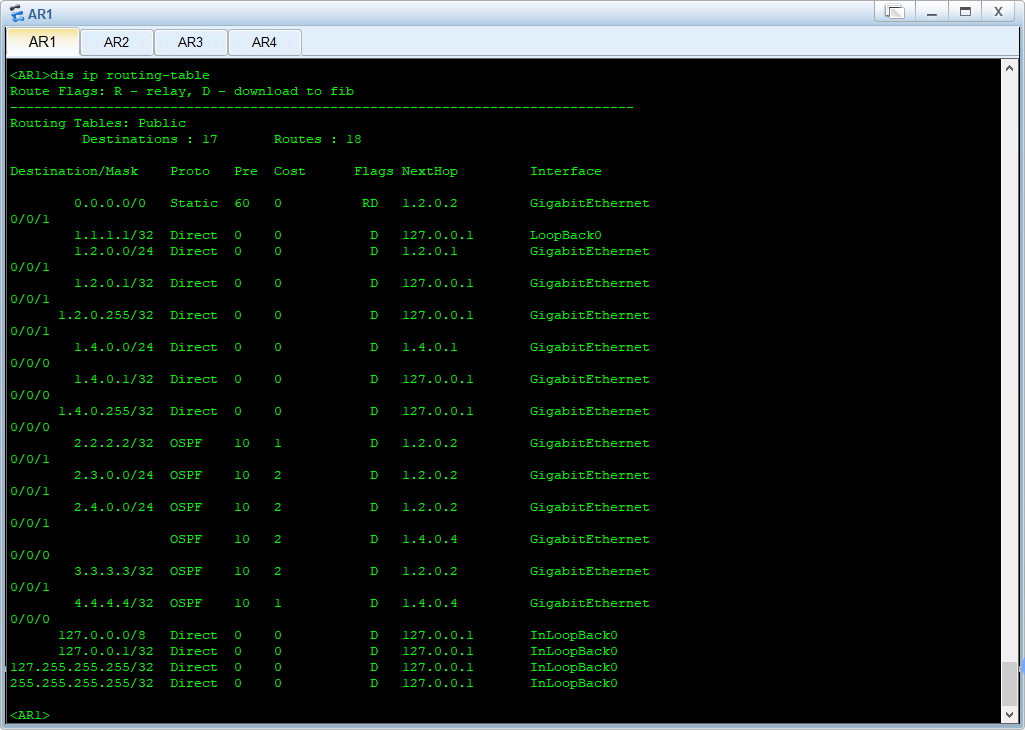
5.3、AR2
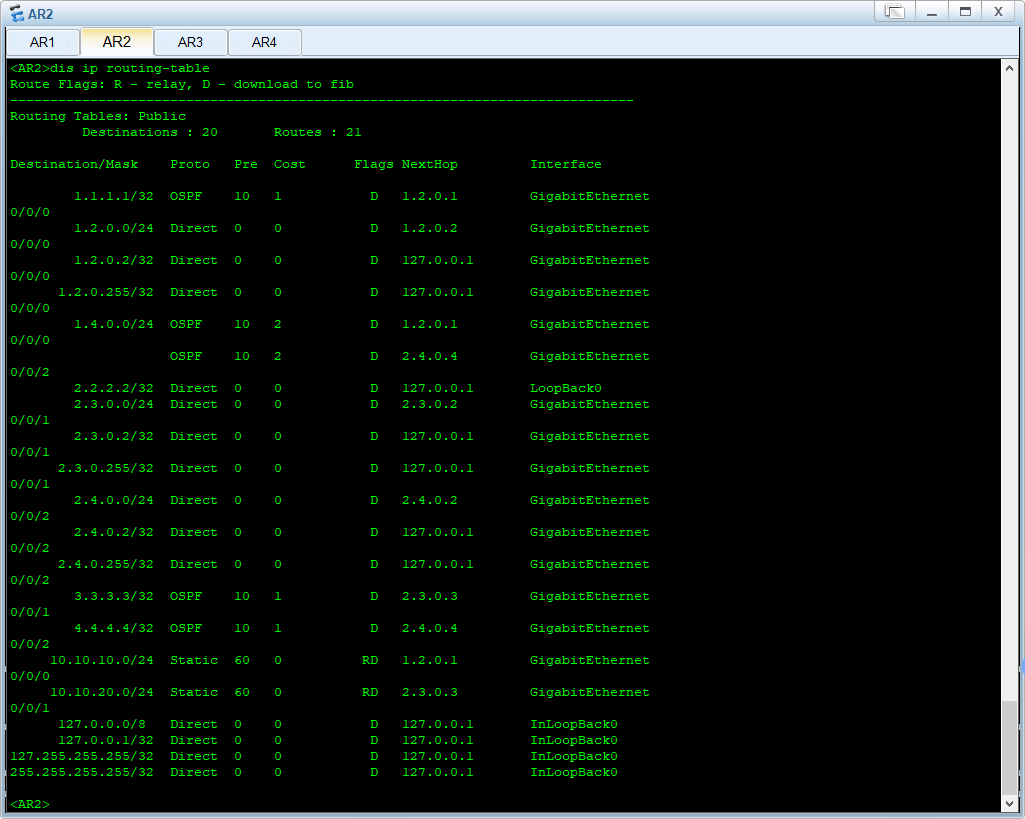
5.4、AR3
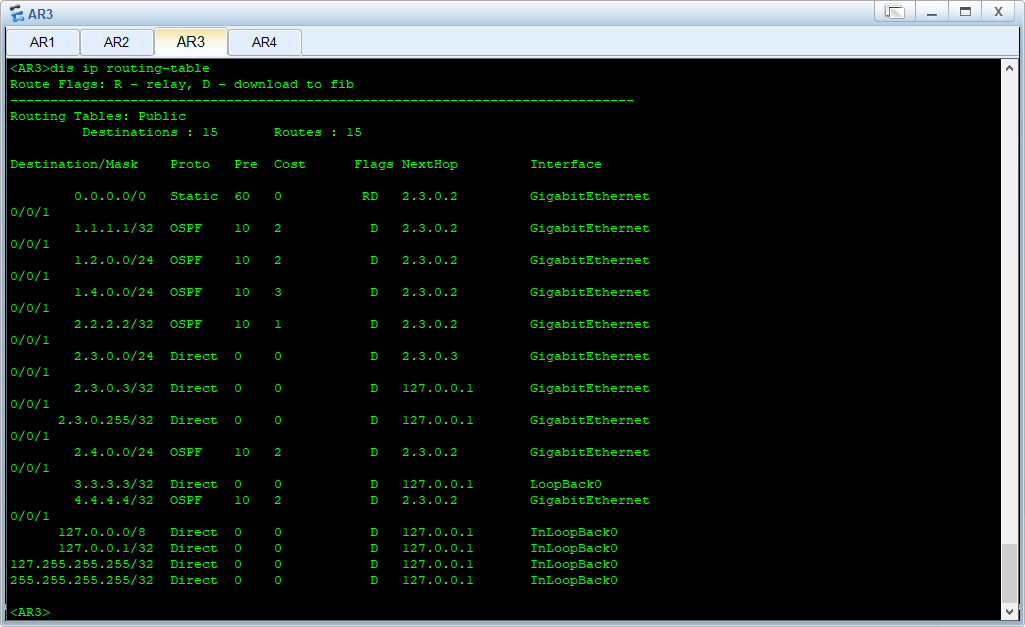
5.5、AR4
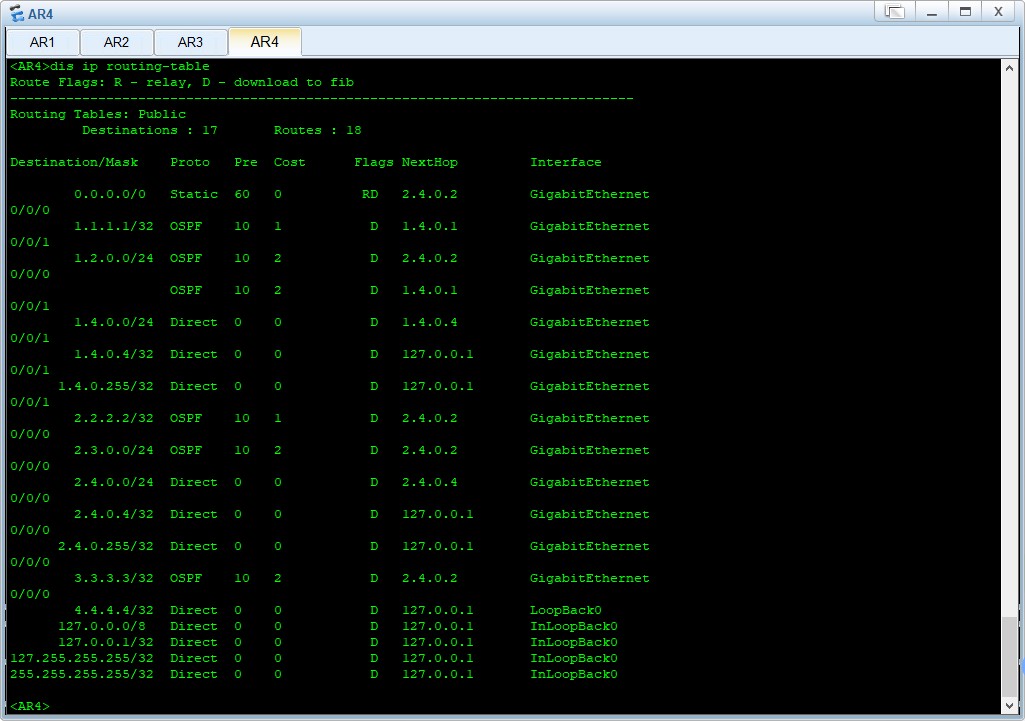
六、路由优先级