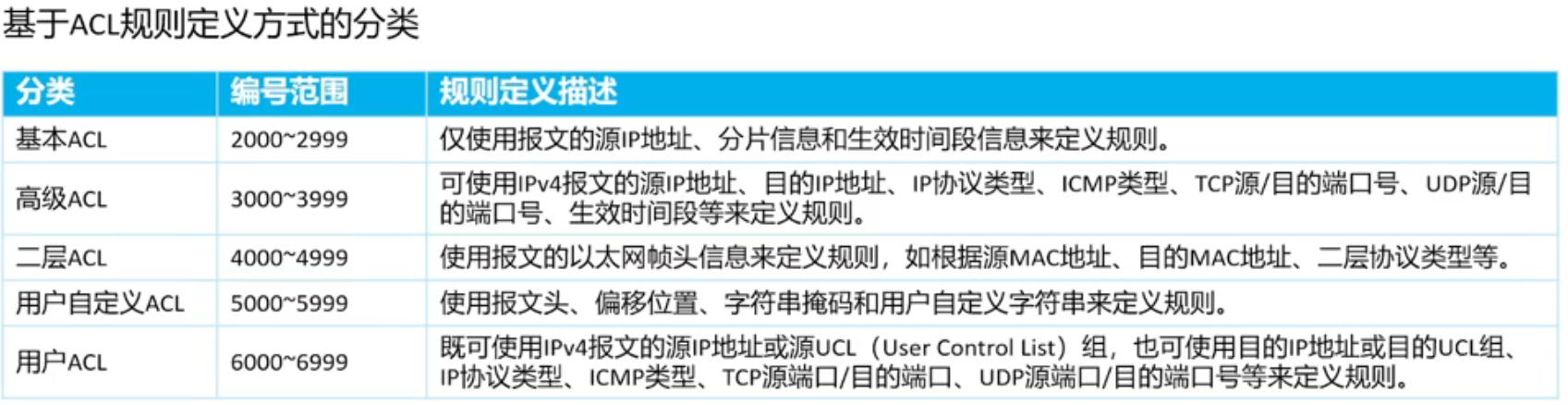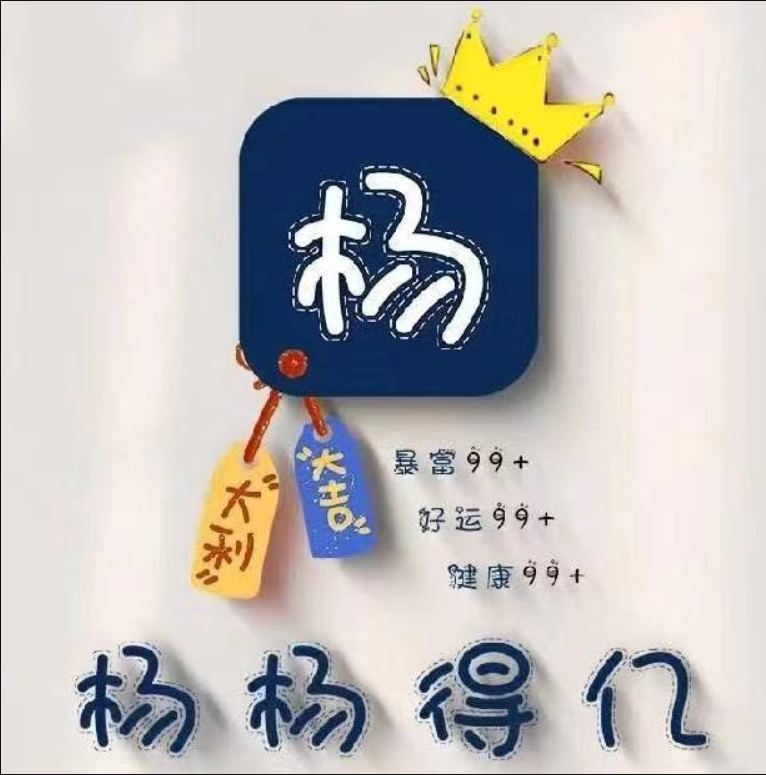文章介绍:使用华为eNSP部署三台PC,一台交换机,演练基础和高级ACL配置,验证ACL结果。
一、eNSP下载
二、基础ACL
2.1、实验拓扑
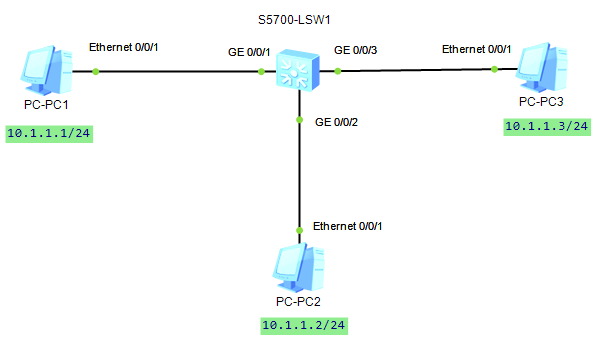
2.2、SW1配置
#
sysname SW1
#
acl number 2000
rule 5 deny source 10.1.1.1 0
#
interface GigabitEthernet0/0/1
description to-PC1
traffic-filter inbound acl 2000
#
interface GigabitEthernet0/0/2
description to-PC2
#
interface GigabitEthernet0/0/3
description to-PC3
#
2.3、实验验证
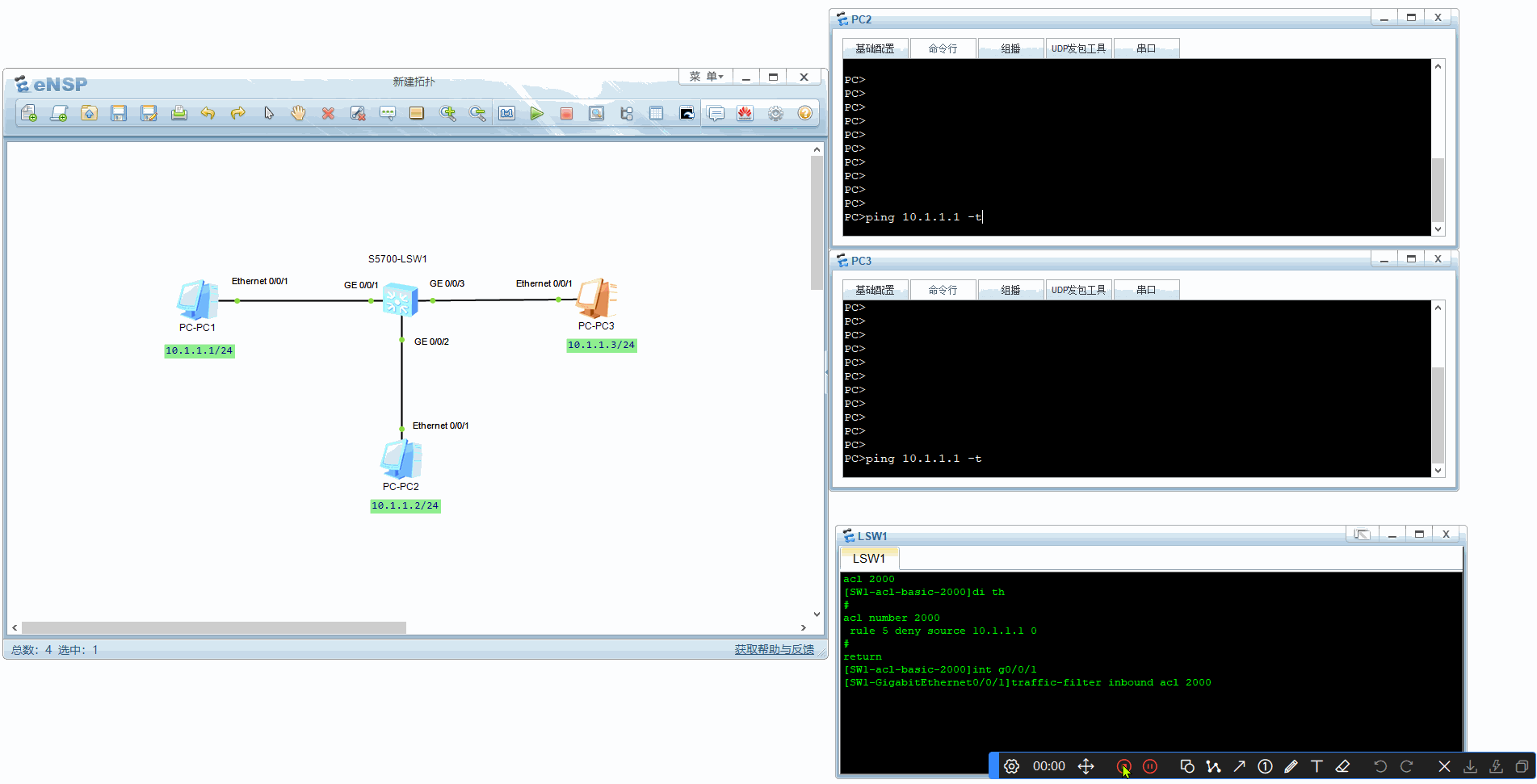
三、高级ACL
3.1、实验拓扑
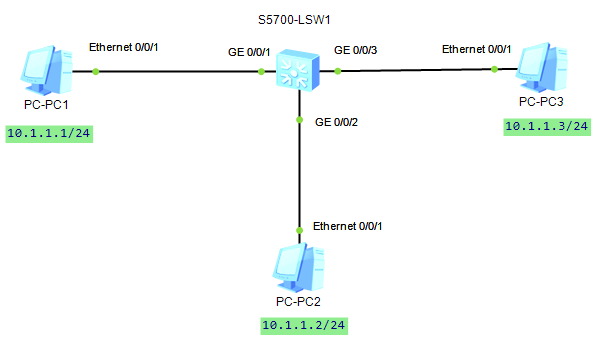
3.2、SW1配置
#
sysname SW1
#
acl number 3000
rule 5 deny ip source 10.1.1.1 0 destination 10.1.1.3 0
#
interface GigabitEthernet0/0/1
description to-PC1
traffic-filter inbound acl 3000
#
interface GigabitEthernet0/0/2
description to-PC2
#
interface GigabitEthernet0/0/3
description to-PC3
#
3.3、实验验证
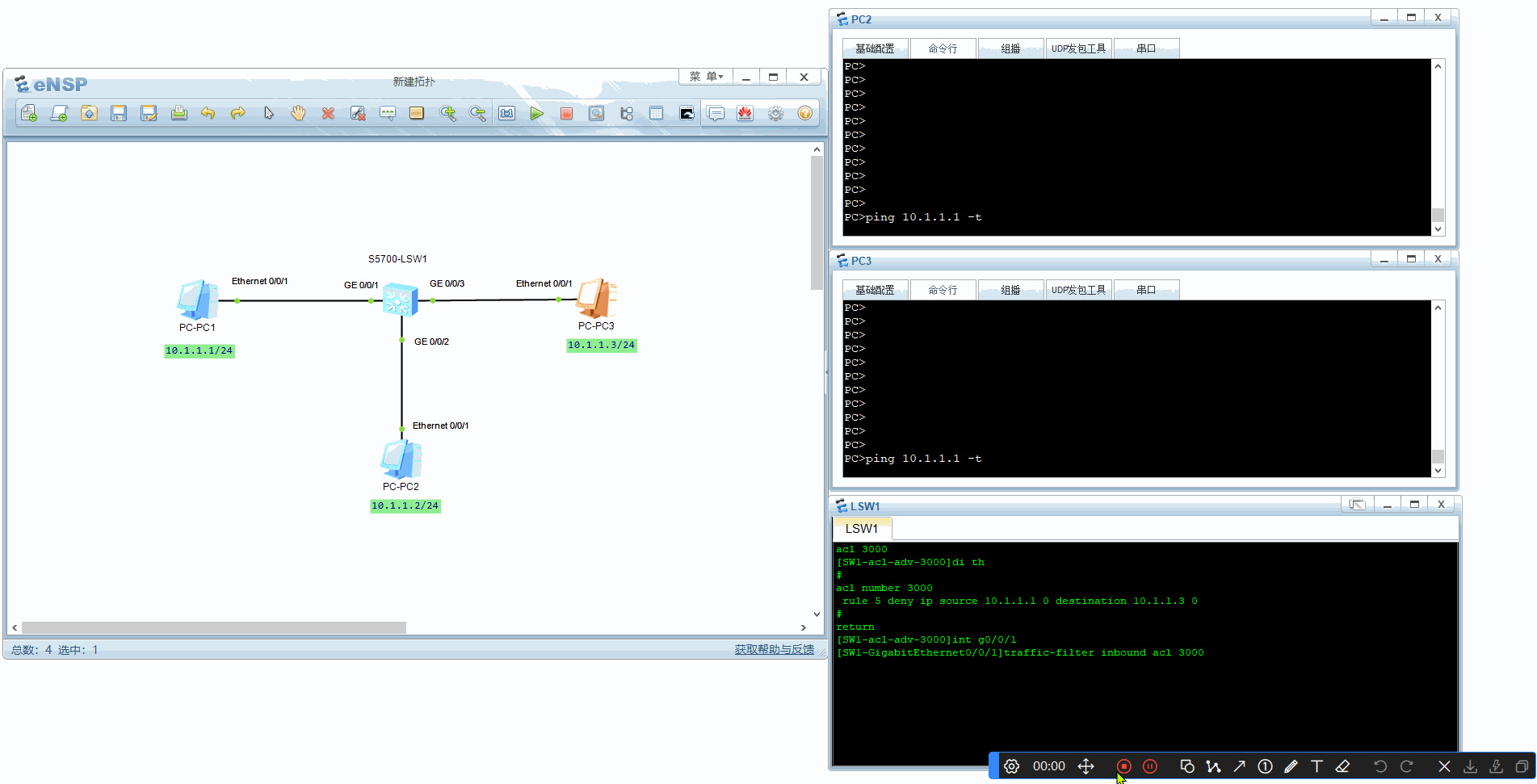
四、拓展