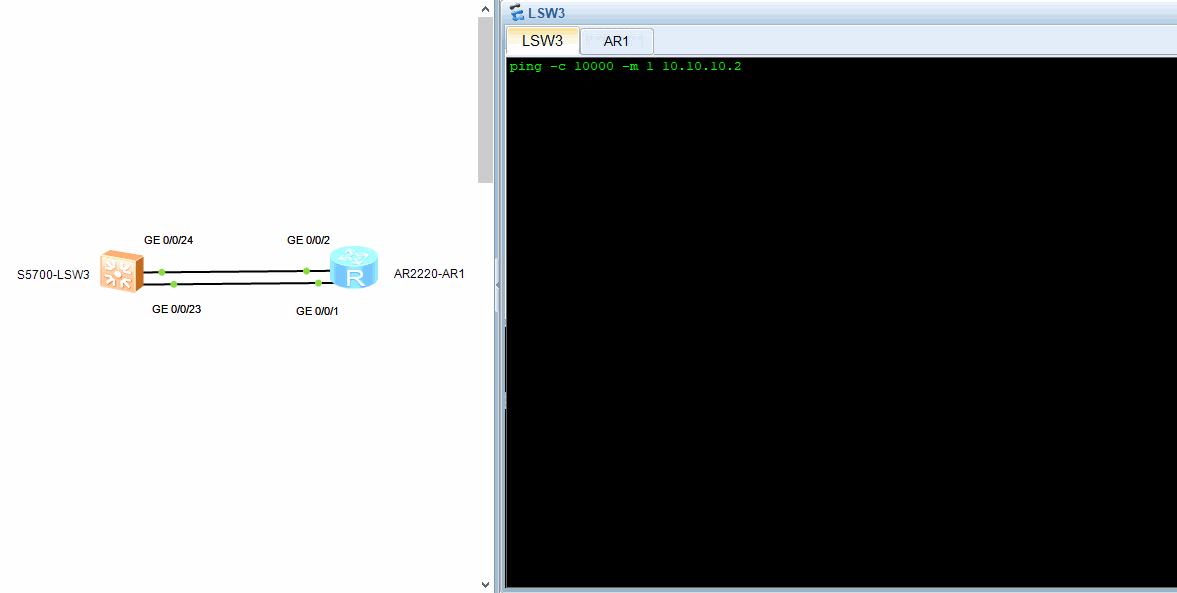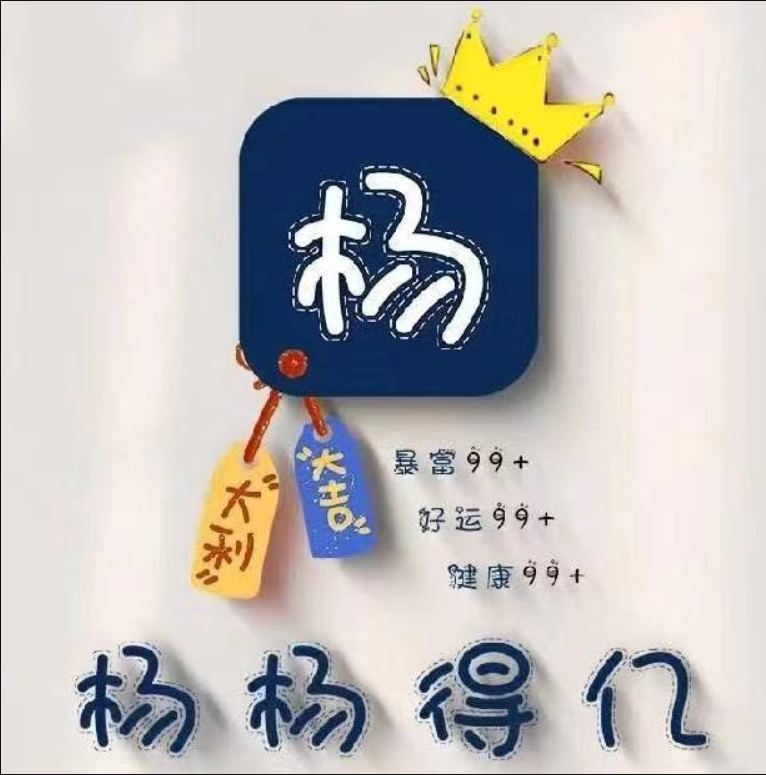文章介绍:使用eNSP配置演练链路聚合实验。
一、eNSP下载
二、实验一
2.1、实验拓扑
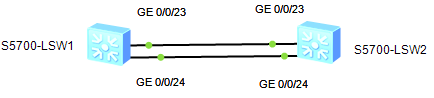
2.2、SW1配置
#
sysname SW1
#
interface Eth-Trunk1
port link-type trunk
port trunk allow-pass vlan 2 to 4094
mode lacp-static
#
interface GigabitEthernet0/0/23
description to-SW2-G0/0/23
eth-trunk 1
#
interface GigabitEthernet0/0/24
description to-SW2-G0/0/24
eth-trunk 1
#
2.3、SW2配置
#
sysname SW2
#
interface Eth-Trunk1
port link-type trunk
port trunk allow-pass vlan 2 to 4094
mode lacp-static
#
interface GigabitEthernet0/0/23
description to-SW1-G0/0/23
eth-trunk 1
#
interface GigabitEthernet0/0/24
description to-SW1-G0/0/24
eth-trunk 1
#
2.4、查看状态
display eth-trunk 1
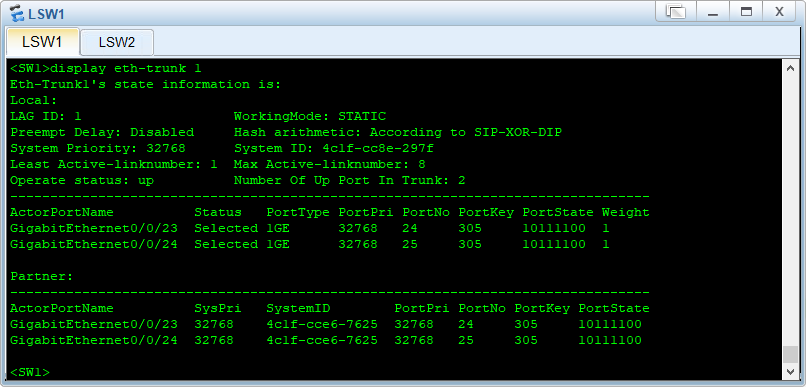
三、实验二
3.1、实验拓扑
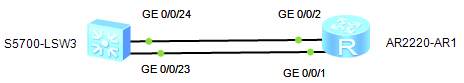
3.2、SW3配置
#
sysname SW3
#
vlan batch 10
#
interface Vlanif10
ip address 10.10.10.1 255.255.255.0
#
interface Eth-Trunk1
port link-type access
port default vlan 10
mode lacp-static
load-balance src-ip
#
interface GigabitEthernet0/0/23
description to-AR1-G0/0/1
eth-trunk 1
#
interface GigabitEthernet0/0/24
description to-AR1-G0/0/2
eth-trunk 1
#
3.3、AR1配置
#
sysname AR1
#
interface Eth-Trunk1
undo portswitch
ip address 10.10.10.2 255.255.255.0
mode lacp-static
load-balance src-ip
#
interface GigabitEthernet0/0/1
description to-SW3-G0/0/23
eth-trunk 1
#
interface GigabitEthernet0/0/2
description to-SW3-G0/0/24
eth-trunk 1
#
3.4、查看状态
display eth-trunk 1
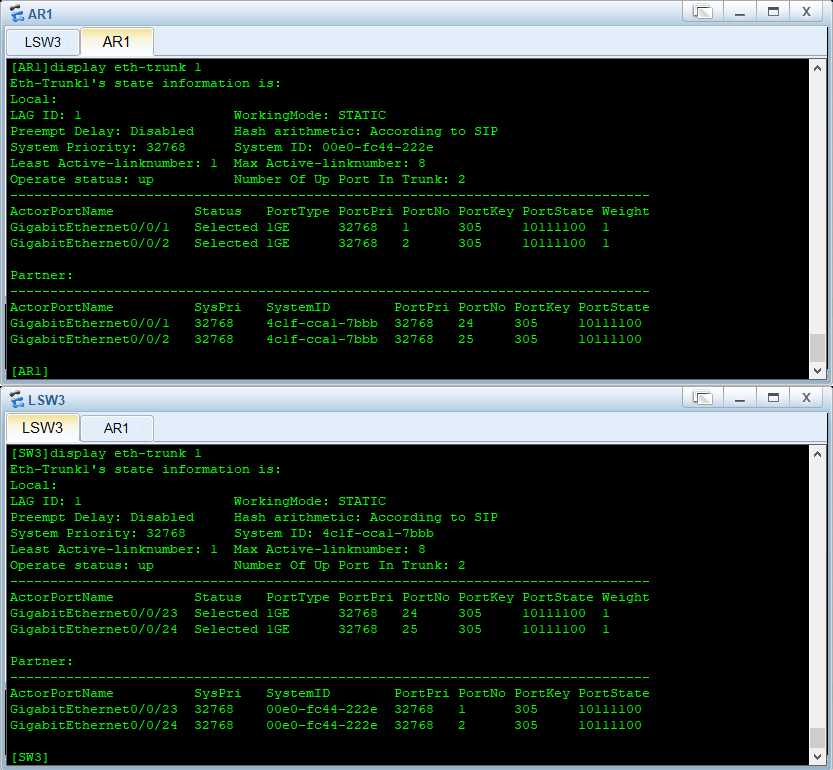
3.5、连通性测试
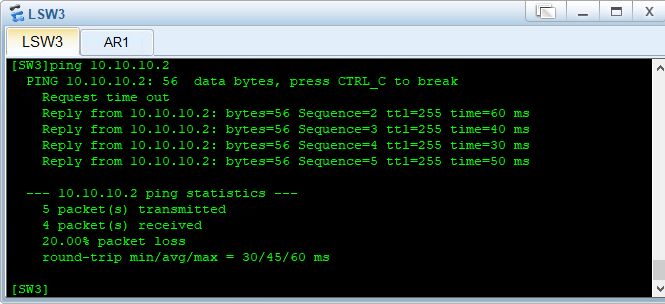
3.6、故障测试